Save a PowerPoint .pptx file in the .ppt format
Save your .PPTX presentation file in the earlier .PPT format to share with people who have an earlier version of PowerPoint. Here's how:
-
In PowerPoint 2010 (or a newer version), on the File tab, click Save As.
-
Click Browse.
-
In the Save As dialog box, pick a folder, and then in the Save as type list, choose PowerPoint 97-2003 (*.ppt).
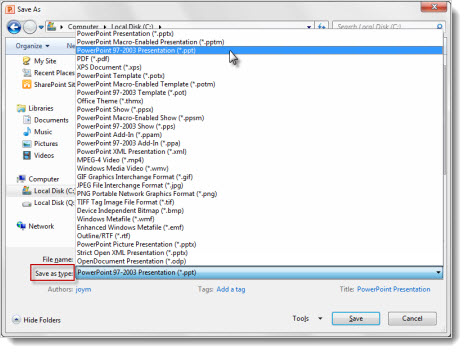
-
To rename the file, enter a new name for the file in the File name box.
-
Click Save.
-
Now you can open the newly-saved .ppt file in an earlier version of PowerPoint or send it to someone who has an earlier version of PowerPoint.
No comments:
Post a Comment