Rotate a shape
After you insert a shape, you might want to flip the direction or rotate it to the left or right.
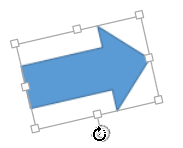
-
Select the shape and place your finger or mouse pointer over the rounded arrow at the top of the shape.
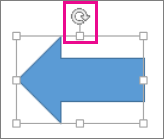
-
When the cursor turns into a darker, rounded arrow, start turning the shape in the direction you want.
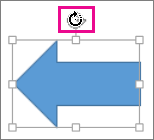
No comments:
Post a Comment