Remove cell borders
Here's how you can remove cell borders or gridlines that you don't want:
-
Select the cell or range of cells you want to remove the border from.
-
Click Home > the Borders arrow.
-
Choose No Border.
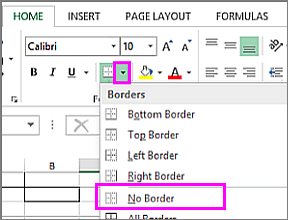
Note: To reapply a border right after you've removed it, press Ctrl + Z or the undo button
 .
.
Erase cell borders
If you want to remove the border from specific sides, you might want to use Erase Border.
-
Click Home > the Borders arrow.
-
Pick Erase Border, and then click or drag the eraser across the border lines you want removed.
Note: To reapply a border right after you've removed it, press Ctrl + Z or the undo button
 .
.
No comments:
Post a Comment