Office Accessibility Center - Resources for people with disabilities
Office is committed to inclusive design and accessible products and content. We are constantly working to offer more to boost every user's productivity. On this page, find resources for people with disabilities and find out how to make your content accessible for all.
For general Office help, see the Office help home page.
Accessibility resources
Accessibility capabilities in Office 365
Disability Answer Desk and Enterprise Disability Answer Desk for government, commercial, or enterprise users.
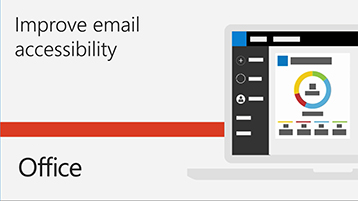
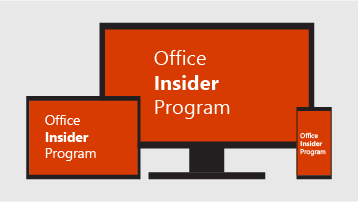



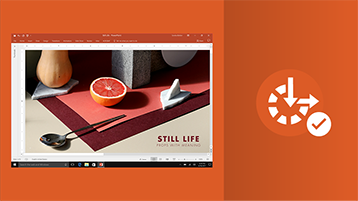

No comments:
Post a Comment