Change the table style
You can choose a table style that best conveys your information. If you applied a theme to your presentation, the table styles available for you to choose from coordinate with the theme and theme colors.
-
Click the table that you want to apply a different style to.
-
Click the Tables tab.
Note: In PowerPoint 2016 for Mac, the tab is Table Design.
-
In Table Styles, click the style that you want.
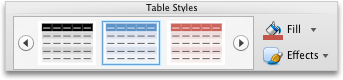
To see more styles, point to a style, and then click
 .
.
See also
Add or change the fill color of a table cell
Resize a table in Word and PowerPoint
Add or delete rows or columns in a table in PowerPoint and Word for Mac
No comments:
Post a Comment