Change the color, style, or layout of a timeline
Once you've created a timeline using SmartArt, you might want to change the color, style, or layout.
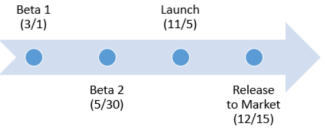
-
Right-click the existing timeline on the slide.
-
Click Style, Color, or Layout, and pick the ones you want.
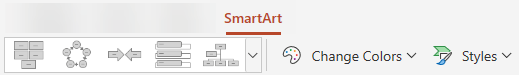
To change the size of your timeline, see Resize a timeline.
No comments:
Post a Comment