View Popularity Trends and Most Popular Items
To identify usage trends and find out at what times activity is high or low, you can view Popularity Trends reports for a site or a site collection. The reports show historical usage information, such as number of views (hits) and unique users per day or month. Popularity Trends for a page or an item in a library show how many views the page or item has had recently.
You can also view the Most Popular Items in a library. You'll see which items have the most views, either recently or ever (from the first time the item became available.)
View Popularity Trends for a site
-
On the site, click Settings > Site Settings.
-
Under Site Administration, click Popularity Trends.
-
Click Usage.
-
Click Open to open the report in Excel.
View Popularity Trends for a site collection
-
In the site collection, click Settings > Site Settings.
-
Under Site Collection Administration, click Popularity and Search Reports.
-
Under Usage Reports, click Usage.
-
Click Open to open the report in Excel.
You can also view other reports for the site collection, see View usage and search reports.
View Popularity Trends for a page or item in a library
-
On your site, navigate to the relevant document library.
-
Select one or more pages or items that you want to look at trends for.
-
Click the FILES tab.
-
On the ribbon, click Popularity Trends.
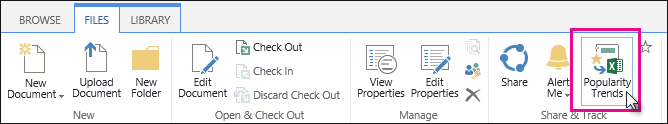
-
Click Open to open the Usage Details report in Excel. There's one tab in the report for each item you selected.
You can also see popularity trends for a page or item from the Most Popular Items view.
Or, you can go to an individual page and select the PAGE tab > Popularity Trends.
View the Most Popular Items in a library
-
On your site, go to the relevant document library.
-
Click the LIBRARY tab.
-
On the ribbon, click Most Popular Items.
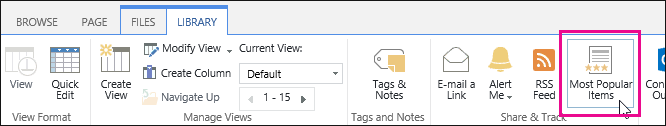
You can sort the list by Recent (views the last 14 days), or Ever (views from the first time the item became available).
To see more details for each item, click the Popularity Trends link under each item URL.
View Usage and Search reports for all sites
If you're a SharePoint Online administrator, you can view usage and search reports for the whole tenant. See View usage and search reports.
No comments:
Post a Comment