Resolve duplicate records
When you try to save an Account, Business Contact, or Lead record with the same name or e-mail address as an existing record of the same type, Business Contact Manager for Outlook displays the A duplicate item has been detected dialog box.
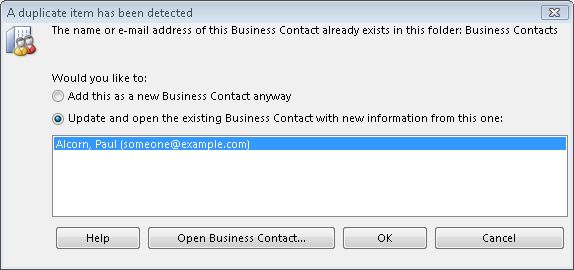
-
Click one of the following options to resolve the duplicate record the way that you want:
-
Add this as a new record anyway Click this option to add the new record to the specified folder, with the same name as the existing record.
-
Update and open the existing record with new information from this one Click this option to have Business Contact Manager for Outlook compare all fields and replace conflicting data with the data from the newer record. For example, if you have an Account named Kim Akers, with the phone number 555-555-0167, and you add an Account with the same name but with a different phone number, Business Contact Manager for Outlook replaces the phone number in the existing Account record with the new phone number.
What newer information is copied to the existing record?
-
Information that is copied from the new record to an existing record:
-
Data, such as names, addresses, and e-mail addresses.
-
Links to other records, such as Business Contacts. Links are added, if applicable, but do not replace existing links.
-
-
Items that are not copied from the new record to the existing record
-
Categories
-
Text and attached files or e-mail messages in the Comments box
-
History items
To include Categories, text and attached files, and communication history items from the newer record, add the category and copy the text and history items to the original record. The duplicate record is moved to the Business Contact Manager for OutlookDeleted Items folder.
-
-
-
Open record Click this button to open the existing record to compare the data between the two records.
You can make changes to one and delete the other, or add an identifier (a number, for example) to the name of one of the records to distinguish it from the other, and then save both records.
Note: record is the type of record: Account, Business Contact, or Lead.
-
-
Click OK.
No comments:
Post a Comment