Change fonts and kerning (character spacing) in PowerPoint
You can customize and change fonts and character spacing (also known as kerning) in the Font dialog box. To get to the Font dialog box, on the Home tab, click the Dialog Box Launcher in the bottom right corner of the Font group, as illustrated below:
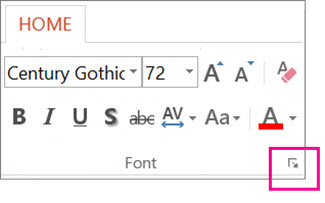
For detailed information about how to use the Font tab on the Font dialog box, see Font Dialog Box in PowerPoint at indezine.com.
For detailed information about how to use the Character Spacing tab on the Font dialog box, see Character Spacing in PowerPoint at indezine.com.
Change the default font
For details, see Change the default font.
No comments:
Post a Comment