Check if a cell contains text (case-sensitive)
Let's say you want to find text that begins with a standard company prefix, such as ID_ or EMP-, and this text must be in uppercase letters. There are several ways to check if a cell contains text and the case of the text matters to you.
Compare one cell to another cell
To do this task, use the EXACT function.
Note: EXACT is case-sensitive but ignores formatting differences.
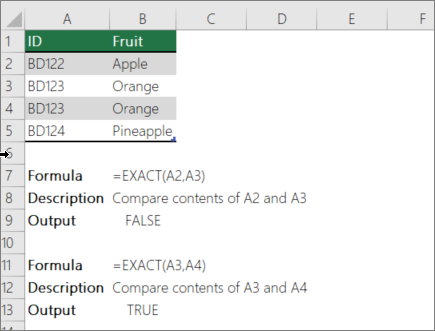
Compare one value to a list of values
To do this task, use the EXACT and OR functions.

Note: The formula in the example must be entered as an array formula. After you enter the formula. press F2, and then press CTRL+SHIFT+ENTER. If the formula is not entered as an array formula, the error #VALUE! is returned. For more information on array formulas, see Guidelines and examples of array formulas.
Check if part of a cell matches specific text
To do this task, use the IF, FIND, and ISNUMBER functions.
Note: The FIND function is case-sensitive.
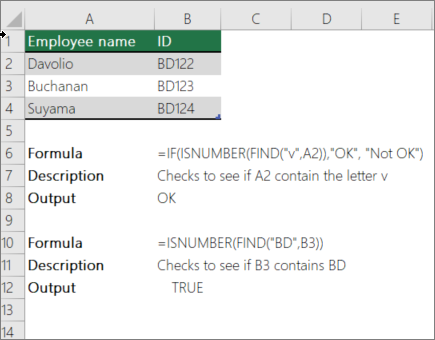
The formula in the above screenshot uses the following arguments.
Formula to check for text
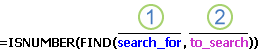
1. search_for: What you want to check for.
2. to_search: The cell that contains the text that you want to check.
No comments:
Post a Comment