Don't show an Outlook Data File (.pst) in the Folder Pane
When you no longer need frequent access to the contents of an Outlook Data File (.pst), you can close the file. A closed file doesn't appear in the folder pane, but isn't deleted from your computer. It can be re-opened whenever you need it.
-
Right-click the name of the Outlook Data File (.pst) that you want to remove from the Folder Pane, and then click Close name.
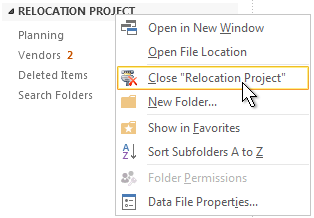
If the Close command isn't available, you are probably trying to remove the default Outlook Data File (.pst) file that is used to save your new messages. If you were to remove that data file, new messages would have nowhere to go.
microsoft office 2016 home & student (1 MAC) (MAC Version) and Get Life Time License for Word, Excel, PowerPoint, and OneNote. You can store files in the Cloud with OneDrive. OneNote notebooks help you easily organize your notes and find just what you need fast. Share notebooks to simplify group projects. Microsoft Office 2016 Home & Student MAC version productivity software is fully cloud-capable, touchscreen-optimized and accessible via Microsoft Web Apps to allow you to work from anywhere with any device.
ReplyDelete