Fixes or workarounds for recent issues in OneNote for Mac, iPhone, and iPad
Last updated: June 20, 2017
Announcement
Microsoft Office support for macOS 10.13 High Sierra
Apple announced a major new version of macOS 10.13 High Sierra on June 5th, 2017. While the new operating system is not generally available to all users right away, developers and beta testers may have access to beta seeds. Read more in this article to learn about the supportability of running Office for Mac on 10.13 High Sierra.
Issues affecting OneNote features
Crash when creating new page with a template [FIXED]
Last updated: June 20, 2017
ISSUE
Some customers are reporting that when they create a new page it is crashing for them. This will often happen to people who have defined a section to automatically use a template when creating a new page. We are aware of the issue and in the process of getting a fix out.
This issue applies to both macOS and iOS.
STATUS: FIXED
This issue is now fixed in Version 15.35 (Build 170616) for Mac, and in Version 2.2 (17061301) or later for iOS.
For Mac: If you've elected to receive updates automatically, you should see a prompt to update soon. If you don't want to wait, or if you've elected to receive updates manually, click Help > Check for Updates > Check for Updates.
For iOS: Go to the Microsoft OneNoteapp from the App Store to receive OneNote updates.
Also see Frequently Asked Questions about OneNote 2016 for Mac.
Syncing from on-prem SharePoint servers is not working [FIXED]
Last updated: June 20, 2017
ISSUE
Some customers on iOS are reporting that they are not able to sign into their on-prem SharePoint servers and their notebooks are not syncing anymore.
STATUS: FIXED
This issue is now fixed in Version 2.2 Build (17061301). To get the fix and receive OneNote updates, go to the Microsoft OneNote app from the App Store.
Office 2016 for Mac, macOS Sierra potential crash issues [FIXED]
Last updated: March 24, 2017
Apple released macOS 10.12 Sierra on 9/20/2016. Some customers are reporting Office 2016 for Mac applications are closing unexpectedly, or crashing when an Office application is launched, or when the computer is moved between Wi-Fi networks (e.g. moving a laptop from home to work).
Customers in a workplace or school network configuration who wish to upgrade to macOS Sierra should update to macOS Sierra 10.12.2 or later, for improved stability specific to proxy networks.
To get the latest fix and improvements related to this issue, install the latest update for OneNote for Mac. Learn more about how to check for updates in OneNote 2016 for Mac.
Also see Frequently Asked Questions about OneNote 2016 for Mac.
Repeated sign-in prompts in OneNote for Mac, iPhone, and iPad
Last updated: March 10, 2017
ISSUE
If you use OneNote 2016 for Mac and OneNote for iPhone and iPad, you may be asked to sign in any time you open the OneNote app or when you switch between notebooks. Similarly, OneNote may require you to sign in repeatedly to resolve sync errors.
STATUS: INVESTIGATING
Update to the latest version of OneNote for Mac, iPhone and iPad. If you've downloaded OneNote from the Mac App Store, launch the App Store and check for Updates. You should see the option to update OneNote there. If you installed OneNote as part of Microsoft Office for Mac, then open OneNote, go to the Help > Check for Updates menu to launch the Microsoft AutoUpdate app and follow instructions there. To learn more, see Check for updates in OneNote 2016 for Mac.
To download the latest version of OneNote for iPhone and iPad, check the App Store for automatic updates.
If you are still experiencing the issue after installing the recent update for OneNote, please take some time to send us your logs to help us in the issue investigation. To send us your logs, proceed to the steps below:
For excessive sign in issue on Mac
-
Open Safari, go to OneNote Help. Sign in and copy your User CID. You will paste this into the email you send us.
-
In Finder, navigate to /Users/<yourname>/Library/Containers/com.microsoft.OneNote.mac/Data/Library/Caches/Microsoft/uls/com.microsoft.OneNote.mac/logs/
-
Email the files from that folder along with your CID to onenote@microsoft.com.
For excessive sign in issue on iPhone and iPad
-
Make sure you have a default Apple mail app set up.
-
Open Safari, and go to OneNote Help page. Sign in and copy your User CID. You will paste this into the email you send us (in step #9).
-
On your iOS device, go to Settings.
-
Select the OneNote app, tap "Help Us Improve".
-
Turn on "Enable Full Diagnostic Logging".
-
Restart OneNote (double tap home button, swipe up to remove OneNote, and restart the app).
-
Repro the sign in problem.
-
Go to OneNote's in-app settings.
-
Find 'Send Log' and email us log and paste the CID from step 1 into the email to onenote@microsoft.com.
-
Go to the Settings app and turn off "Enable Full Diagnostic Logging" in the OneNote app.
Need more help?
| Talk to support. | |
| Ask the community | |
| | Provide feedback in Office app For Mac users, in Office 2016 for Mac, click the smiley icon in the upper-right corner. |
Have a feature request?
| | We love reading your suggestions on new features and feedback about how you use our products! Share your thoughts on the OneNote UserVoice site. We're listening. |



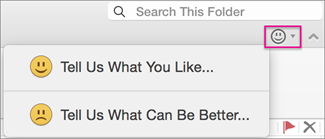

No comments:
Post a Comment