An informational footer appears at the end of every Sway to help your viewers create their own Sways, quickly share yours on social media, or get a link to send in email.
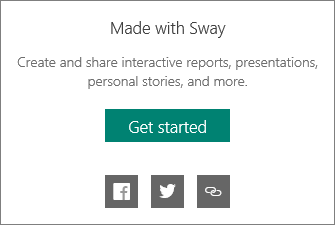
Office 365 subscribers across our business, education, and consumer offerings can remove the informational footer by following these steps:
-
Sign into Sway with your Office 365 organizational account and then open the Sway whose footer you want to remove.
-
On the far right of the top navigation bar, click the More options ( . . . ) button, and then click Settings for this Sway.
-
Under View Settings, uncheck the Show Sway informational footer box.
-
On the top navigation bar, click Play to see how your viewers will see your content without the informational footer.
No comments:
Post a Comment