Word Web App lets you add review comments to a document and reply to comments from other reviewers. Start at the Review tab to manage comments in Edit View or the Comments tab to manage them in Reading View.
Add or view comments
In addition to adding new comments, you can view existing comments to delete them or reply to them.
To view comments in Reading View, click Comments.
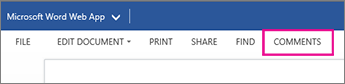
To add a new comment in Reading View, select the text you want to add a comment about, and then click Comments > New Comment.
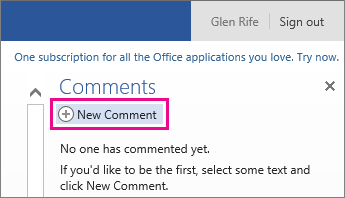
To view comments in Edit View, click Review > Show Comments.
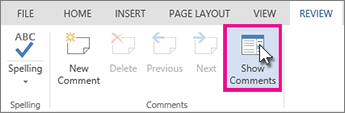
To add a new comment, click Review > New Comment.

If you have the Word desktop application, use the Open in Word command to open the document and turn on track changes.
If you don't have Word, you can try or buy the latest version of Office now.
Tip: The Office Web Apps are updated all the time with new features. Subscribe to the Office Web Apps blog for the latest news and announcements.
Nice Man thanks you for this and more about my work you can Time of Usa
ReplyDelete