| Important Access Services 2010 and Access Services 2013 are being removed from the next release of SharePoint. We recommend you do not create new web apps, and migrate your existing apps to an alternative platform, such as Microsoft Power Apps. |
As the admin, you can disable and enable the creation of Access apps in your organization's SharePoint environment by following the steps outlined in this article.
Turn on or turn off Access apps
-
Sign in to your SharePoint site with your work or organizational account.
-
Go to the SharePoint Admin Center. Choose Admin > SharePoint. You're now in the SharePoint admin center.
-
On the SharePoint admin center page choose Settings.
-
On the Settings page, scroll down to the Access apps section.
-
Select Enable Access apps to turn on Access apps in your environment.
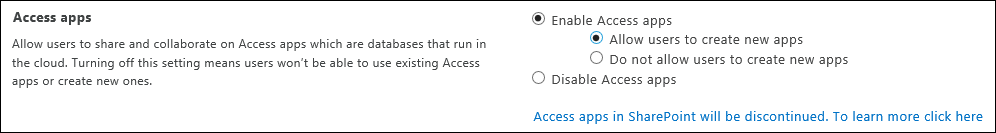
Under this setting you'll see two additional options:
-
Allow users to create new apps - Selecting this option allows users to create new Access apps in your environment.
-
Do not allow users to create new apps - Selecting this option prevents users from creating new Access apps in your environment but it does allow existing Access apps to continue functioning.
-
-
Select Disable Access apps to turn off Access apps in your environment. Selecting this option means users won't be able to use any existing Access apps created in your environment or create new Access apps.
-
Click OK to save your admin settings.
No comments:
Post a Comment