The simplest way to add a heading in your document is to apply a heading style:
-
Click Edit Document > Edit in Word for the web if you haven't already opened your document for editing.

-
Type your heading and keep your cursor on that line.
-
Click Home, and then click the heading style you want in the Styles gallery.
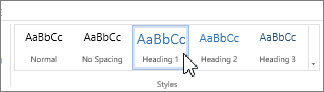
Tip: If you don't see the style you want, click the down arrow next to the Styles gallery to expand the gallery.
No comments:
Post a Comment