If you haven't used your OneDrive account in the past two years, you will receive this email warning.
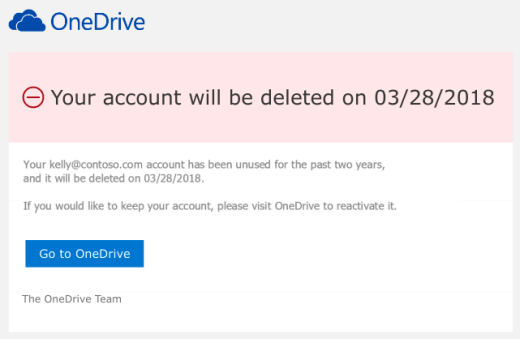
If you receive an email like this, it's because either:
-
You haven't used your OneDrive account in two years.
-
You used your work or school account to create a personal Microsoft account some years ago. This could have been for Xbox, Skype, or Outlook.com, but resulted in a OneDrive account also being created.
Notes:
-
Your OneDrive account will be frozen if you don't use your account for over a year, or if you exceed your OneDrive storage limit for more than three months.
-
This email is only applicable to a personal account you've associated on onedrive.com. It is not applicable if you have a subscription to SharePoint, which includes OneDrive for work or school.
-
Dates may vary, the image above is an example.
What should I do?
If you're not sure whether you use personal OneDrive, sign in to onedrive.com to reactivate and review your account.
Is this email phishing?
Emails from email@mail.onedrive.com are genuine Microsoft communications and relate to personal OneDrive (onedrive.com).
Tips:
-
If you're not sure whether the email is legitimate or not, do not click the email link, but sign in to onedrive.com to reactivate and review your account.
-
If you still believe the email is phishing, copy and paste the phishing scam message into a blank new message as an attachment and send it to phish@office365.microsoft.com
Can I merge my Microsoft and Microsoft 365 work or school accounts?
No. Personal Microsoft accounts and Microsoft 365 work or school accounts cannot be merged, but they can be used side by side. Read more at Can I merge my personal and work Microsoft accounts?
Learn more
Need more help?
| | Get online help |
| | Contact Support |
| | Tips All fixed? If you contacted us and OneDrive starts working again, please let us know by replying to the email we sent you. |



No comments:
Post a Comment