Start or end your video with a fade effect
Start or end your video with a fade effect for a specified number of seconds.
-
Select the video on the slide.
-
Under Video Tools, on the Playback tab, in the Editing group, under Fade Duration, do one or both of the following:
-
To add a timed fade to the beginning of your video, in the Fade In box, click the up and down arrows to increase or decrease the Fade In time.
-
To add a timed fade to the end of your video, in the Fade Out box, click the up or down arrows to increase or decrease the Fade Out time.
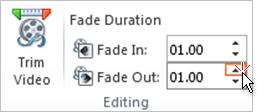
-
No comments:
Post a Comment