Sort the contents of a table in Word for Mac
To sort the contents of a table, first click inside the table to show the Table Design and Layout tabs, and then click Layout > Sort.
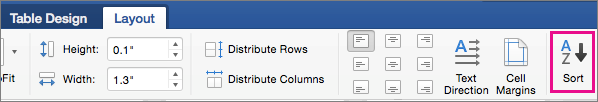
You'll see the Sort dialog box where you can choose how you'd like to sort the table.
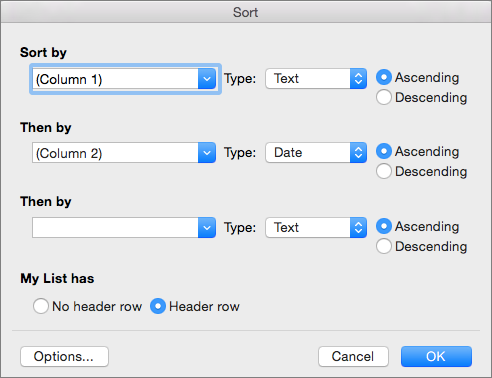
-
Under Sort by, choose the name of the column you want to sort the table by.
-
Next to Type, choose if you'd like to sort according to Text, Number, or a Date.
-
Click next to Ascending or Descending to choose a sort order.
-
Click OK when finished.
More options:
-
If you want to have a second level sort, you can enter that information under Then by. The second level sort will only take effect if two or more values in the first column are the same. You can also choose a third level sort.
-
If your table has a header row, be sure to click the Header row box at the bottom of the dialog box. That way, the top row will not be sorted and will stay at the top.
-
If the column you're sorting contains fields of information separated by commas, tabs or some other character, click Options at the bottom of the dialog box to choose which field to sort by. For example, if the column you're sorting is Last name, First name, you can choose to sort by Last name or First name.
No comments:
Post a Comment