Set custom reminders for special occasions
When you add a birthday or anniversary to a contact, Outlook automatically sets reminders on your calendar. This is handy, but Outlook defaults to an 18-hour reminder, for any event, which might not be enough notice to buy a present or plan a celebration. Here's how you can set a custom reminder to ensure that you have enough time to prepare.
-
Click Calendar.

-
Press CTRL+G, and then select the date of an event for which you want to change the reminder.
-
Double-click the birthday or anniversary.
-
In the Open Recurring Item dialog box, click The entire series.
-
Select a new Reminder time, and click Save & Close.
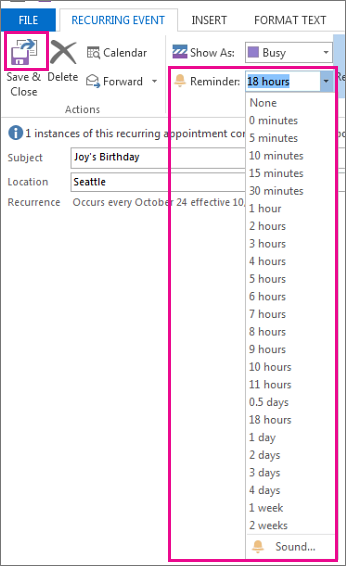
No comments:
Post a Comment