Rotate text in a SmartArt graphic
In some SmartArt graphics, you may want to rotate or stack the text vertically to present it sideways or to save space.
-
In a SmartArt graphic, place your cursor in the text that you want to rotate or stack, right-click the text and then select Format Text Effects.
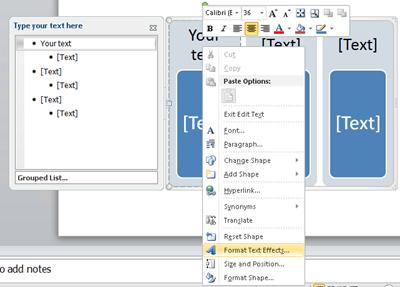
-
In the Format Text Effects dialog box, under Text Box, select the text direction that you want.
-
Click Close.
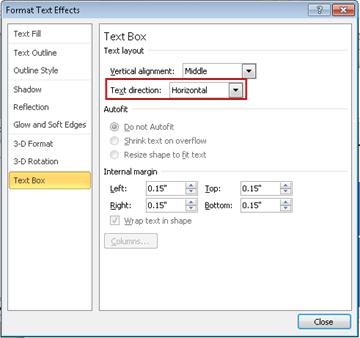
No comments:
Post a Comment