I uninstalled Office so why is it still listed on the My Account page?
When you uninstall Office, you'll also need to deactivate it on your My Account page. If you don't, you won't be able to use that install on another computer.
-
On your My Account page, choose Install.
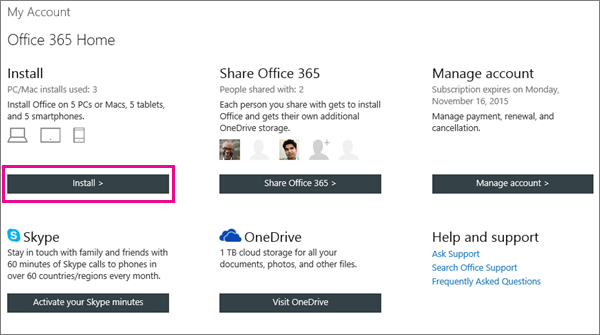
-
On the Install page, choose Deactivate Install next to the name of the computer or tablet where you want to deactivate Office.
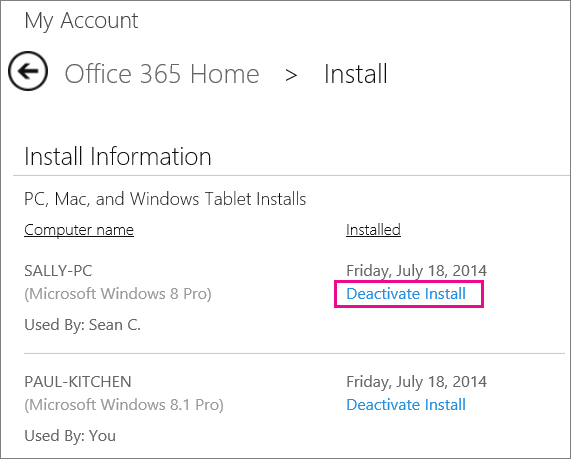
-
After you deactivate an install, you can install it on a different computer or tablet.
No comments:
Post a Comment