I can't change my view of a list or library
Symptom
Previously, you've used the drop-down list at the end of the breadcrumbs to change your view of a list or library.
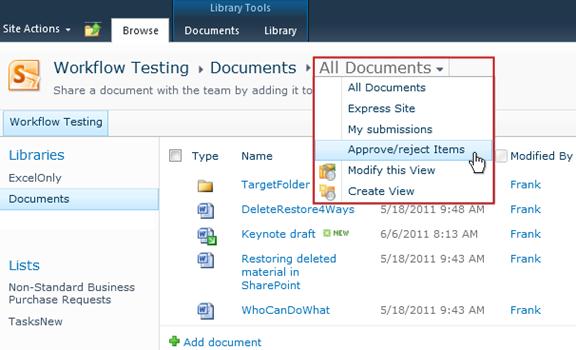
But now, that drop-down list at the end of the breadcrumbs has disappeared, and you aren't aware of another way to change the view.
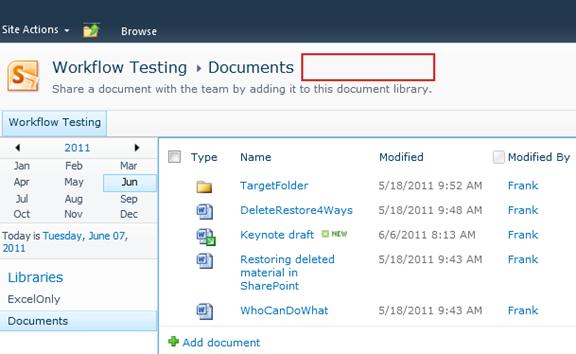
Cause
There's probably more than one Web Part on your list or library page. In SharePoint 2010, when more than one Web Part is included on a list or library page, the drop-down list at the end of the breadcrumbs no longer appears.
Of course you could remove all but one of the Web Parts from your page. But you probably have each of them there for a good reason.
Solution
The good news is, you can still change the view whenever you want:
-
Select the check box next to any item in the list or library.
(Doing this displays the ribbon, which has the view commands that you want.)
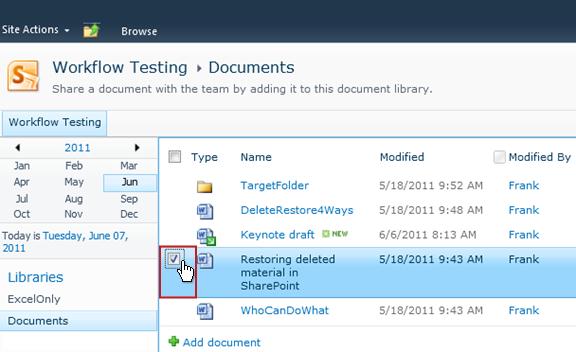
-
On the ribbon, click the List or Library tab.
Note: The name of this tab can vary with the type of list or library. In a calendar list, for example, the tab is named Calendar.
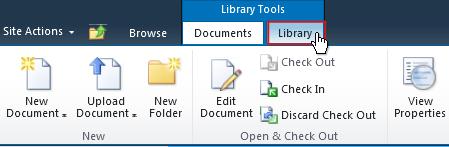
-
In the Manage Views group, in the drop-down list under Current View, click the view that you want.
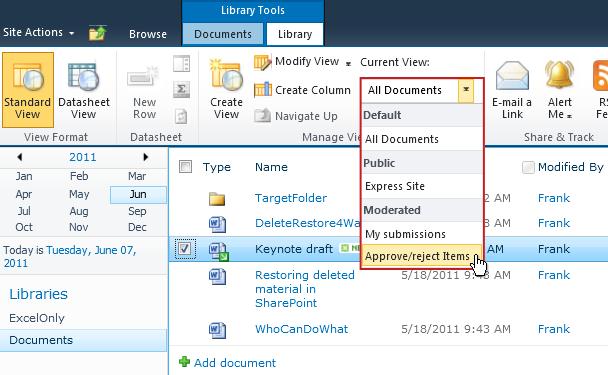
No comments:
Post a Comment