Display numbers as phone numbers
Excel provides a special number format that lets you format a number as a phone number. For example, you can format a 10-digit number, such as 5555551234, as (555) 555-1234.
-
Select the cell or range of cells that you want to format. How to select cells or ranges?
-
On the Home tab, click the Dialog Box Launcher next to Number.
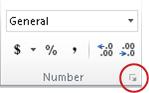
-
In the Category box, click Special.
-
In the Type list, click Phone Number.
Tip: To see the number format code for the Phone Number format, click the Custom category, and look in the Type box. For example, the code [<=9999999]###-####;(###) ###-#### is used to display the phone number (555) 555-1234. If the predefined phone number format doesn't meet your needs, you can use it as a starting point to create your own custom format. For more information, see Create or delete a custom number format.
No comments:
Post a Comment