Count the number of words in an email message
When composing an email message, you can quickly get a count of the number of words, characters, and paragraphs within the message body.
-
Create a new message, or with an existing message, click Reply, Reply All, or Forward.
-
In the message window, click Review.
Note: To see the Review tab, click Pop Out in the Reading Pane.
-
In the Proofing group, click Word Count.
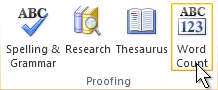
The Word Count dialog box appears.

In addition to word count, more statistics are included such as character and paragraph count.
No comments:
Post a Comment