Add a comment
When you share your workbook with others, adding comments can help give additional context for the data. When coauthoring, replying to review comments is great way to share updates about the data.
You can tell when a cell has a comment by the green indicator.
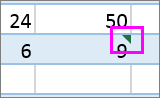
-
Select the cell where you want to add a comment and click Review > New Comment.
Note: You can also right-click the cell, and click Insert Comment.
-
The Comments pane opens to the right of your worksheet. Type your comment and click Post.
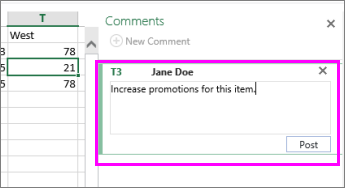
Note: You can't change the format of a comment or the default comment label.
Show, edit, or delete comments
You can view, edit or delete existing comments from the Comments pane.
-
If the pane isn't already open, click Review and then click the option you want.
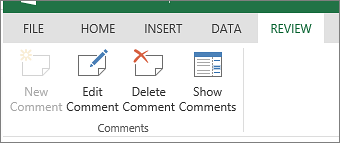
-
The Comments pane shows all available comments. Click the one you want to work with and make your changes.
Tip: You can also see a specific comment by selecting the cell and clicking the Show comment icon.
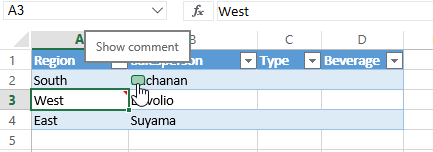
No comments:
Post a Comment