Share the same RSS Feeds list between Windows Internet Explorer and Outlook
When you use Windows Internet Explorer 7 or 8 and Microsoft Office Outlook 2007, you can view and maintain the same RSS Feeds subscriptions list in either program. You accomplish this by sharing one RSS Feeds subscription list via the Common Feeds List in Microsoft Windows.
The Common Feeds List is used by programs such as Office Outlook 2007 and Internet Explorer as a common location for RSS Feeds information. When you add an RSS Feed to any program that uses the Common Feeds List, that RSS Feed is available in all programs automatically. If an RSS Feed is deleted from the Common Feeds List, it will also be removed from Office Outlook 2007.
Note: Deleting an RSS Feed in Office Outlook 2007 does not remove the RSS Feed from the Common Feeds List or other programs using the Common Feeds List.
The first time you add an RSS Feed to Office Outlook 2007, you are prompted by a dialog box to keep your RSS Feeds subscriptions list synchronized between Outlook and the Common Feed List. Regardless of the option you choose, you can change your choice in the Advanced Options dialog box.
Synchronize my Outlook RSS Feed subscriptions with the Common Feeds List
-
On the Tools menu, click Options.
-
On the Other tab, under General, click Advanced Options.
-
Under General settings, select the Sync RSS Feeds to the Common Feed List check box.
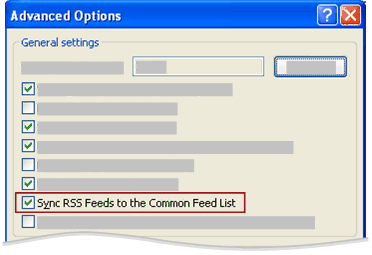
Stop synchronizing my Outlook RSS Feed subscriptions with the Common Feeds List
-
On the Tools menu, click Options.
-
On the Other tab, under General, click Advanced Options.
-
Under General settings, clear the Sync RSS Feeds to the Common Feed List check box.
No comments:
Post a Comment