Delete a location from the calendar weather display
The Outlook Weather Bar is conveniently located on the Calendar tab above the calendar itself. Use this procedure to remove cities from the Weather Bar you no longer want to see.
-
Next to the Weather Bar city name, click the down arrow.
-
Click the city you want to remove.
-
Click
 .
.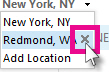
If the maximum of five cities are already saved to the list, deleting a city allows you to add other cities.
Note: The Weather Bar list always has to contain at least one location; you can't delete a location if it's the only one in the list.
No comments:
Post a Comment