Add or subtract time
Not many people can easily add two different times together to get a total, or subtract one time from another to get the total time spent working on a project. Fortunately, Excel Online can easily add or subtract time, using simple formulas.
Add time
Suppose you want to know how many hours and minutes it will take to complete two tasks. You estimate that the first task will take 6 hours and 45 minutes and the second task will take 9 hours and 30 minutes.
-
In cell B2 type 6:45, and in cell B3 type 9:30.
-
Type =B2+B3 in cell B4, and then press Enter.
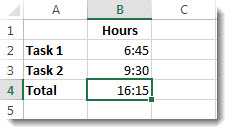
It will take 16 hours and 15 minutes to complete the two tasks.
Tip: You can also add up times using AutoSum. Click in cell B4. Then click Home > AutoSum. The formula will look like this: =SUM(B2:B3). Press Enter to get the result, 16 hours and 15 minutes.
Add up more than 24 hours
If you have Excel desktop application, you can use the Open in Excel button to open the workbook and add up time over 24 hours.
-
Click Open in Excel and add up more than 24 hours.

For news about the latest Excel Online updates, visit the Microsoft Excel blog.
For the full suite of Office applications and services, try or buy it at Office.com.
Subtract time
Say you and your friends know your start and end times at a volunteer project, and want to know how much time you spent. In other words, you want the elapsed time or the difference between two times.
-
In cell B2 type the start time, enter a space, and then type "a" for AM or "p" for PM, and press Enter. In cell C2, type the end time, including "a" or "p" as appropriate, and press Enter. Type the other start and end times for your friends Joy and Leslie.
-
In cell D2, subtract the end time from the start time by typing the formula: =C2-B2, and then pressing Enter.
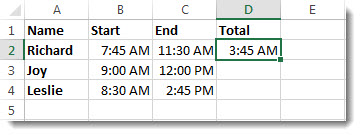
Now we see that Richard worked 3 hours and 45 minutes.
-
To get the results for Joy and Leslie, copy the formula by clicking in cell D2 and dragging to cell D4. The formatting in cell D2 is copied along with the formula.
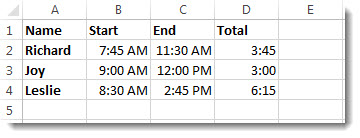
Subtract time that's over 24 hours
If you have Excel desktop application, you can use the Open in Excel button to open the workbook and subtract time over 24 hours.
-
Click Open in Excel and subtract time more than 24 hours.

For news about the latest Excel Online updates, visit the Microsoft Excel blog.
For the full suite of Office applications and services, try or buy it at Office.com.
No comments:
Post a Comment