Delete a comment
In Word Online you can click on comments to delete them while you read or edit a document. The first step depends on whether you're in Reading View or Editing View. Documents open in Reading View.
In Reading View
-
Click a comment balloon to see the comment and open the Comments pane.
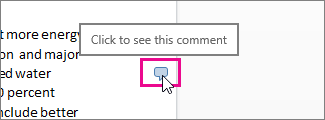
Comment balloons are near the edge of the page. If you don't see any, click Comments.
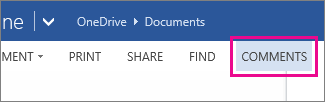
-
In the Comments pane, click the comment you want to delete.
-
Click the Delete icon below it.
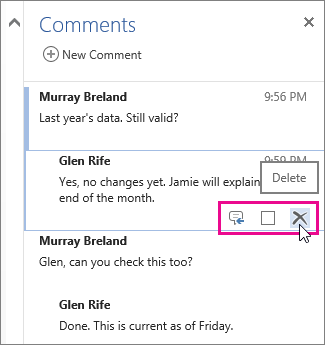
In Editing View
-
If you're already editing the document (Edit Document > Edit in Word Web App), click Review > Show Comments.
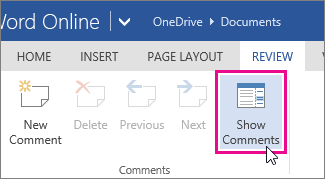
-
In the Comments pane, click the comment you want to reply to.
-
Click the Delete icon below it.
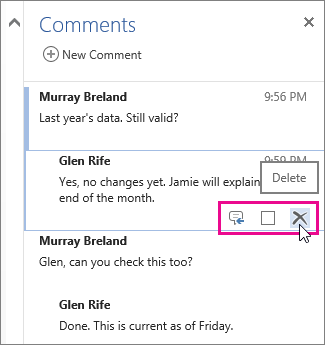
For more info about reviewing documents in Word Web App, see Insert comments in a document.
Microsoft Azure AZ-700 networking is one of the most popular and widely used clouds today. The cloud infrastructure helps companies of all sizes run their business without IT support from the hosting provider. It also helps them cut costs by not paying for IT support services whenever they need them. So what does it take to pass the Microsoft Azure networking exam? This article will provide some valuable tips and guidelines that will help you pass this exam.
ReplyDeleteI got value while reading your article and I hope to see more content from your website.Get cert 3 in commercial cookery at an affordable price now.
ReplyDeletebest exotic car shipping company ship cars from one state to another
ReplyDeleteThank you for writing this.I like the post.I'll share this with my friends,Thanks for sharing this useful knowledge.
ReplyDeleteCookery Assignments has a team of internal experts who are highly qualified and experienced in providing cookery assignment help online to scholars at a reasonable price range.
Cookery Assignments Provides Cookery Assignment Help at an affordable price with 100% plagiarism-free. We have a team of native australians experts who have more than 10 years of experience in the assignment writing field.