Sign in to Microsoft Planner
To sign in to Planner, go to tasks.office.com and sign in with your work or school account. If you're already signed in to Office 365, you can choose Planner on the Office 365 app launcher.
Can't find the app you're looking for? From the app launcher, select All apps to see an alphabetical list of the Office 365 apps available to you. From there, you can search for a specific app.
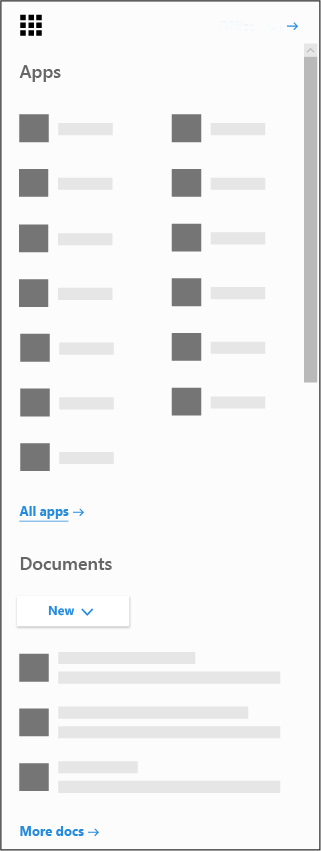
How do I create an account?
To be able to sign in to Planner, your organization needs to be signed up for an eligible Office 365 plan, and your administrator needs to give you an account.
If you know your other people in your organization are using Planner, but you aren't able to sign in, check with your Help Desk to see what might be going on. (And if you are the Help Desk, here's some help for you!)
No comments:
Post a Comment