You can print a list of meeting attendees and their response status (attending, declined, or no response).
-
Open the meeting request from the Calendar.
-
On the Meeting or Meeting Occurrence menus, click Tracking > Copy Status to Clipboard.
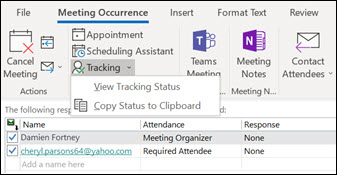
-
Open Word or Notepad or a new email message, and then press Ctrl+V to paste in the tracking information.
I never thought it was possible to recover stolen cryptocurrency due to my past experience trying to recover $228k that was stolen from my usdt w.a.l.l.e.t; until I read an article on this webpage www.thedailychargeback.com , I summited all documents needed to carryout the recovery operation, they successfully recover $205k from what I lost, I advice anyone having problems with lost or stolen cryptocurrency issues to reach to them.
ReplyDelete