As the contents in your notebook change over time, you might decide to delete sections that you no longer need.
Caution: When you delete a section from your notebook, all of the pages contained in that section, as well as the notes on those pages, will also be deleted.
To delete a section
-
Right-click the section tab and click Delete.
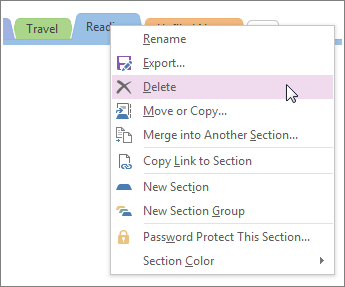
If you delete a section and immediately change your mind, press Ctrl+Z on your keyboard. This handy shortcut will undo the last thing you did—including deletions.
If you've mistakenly deleted a section, and are using OneNote 2010 or later, go to History > Notebook Recycle Bin to recover the section.
I never thought it was possible to recover stolen cryptocurrency due to my past experience trying to recover $228k that was stolen from my usdt w.a.l.l.e.t; until I read an article on this webpage www.thedailychargeback.com , I summited all documents needed to carryout the recovery operation, they successfully recover $205k from what I lost, I advice anyone having problems with lost or stolen cryptocurrency issues to reach to them.
ReplyDelete