To satisfy business regulations or compliance requirements, you can place content in sites on hold for a period of time such as a specific number of days, months, or years. For example, you may need to hold all documents that reside in the Sales Department site for seven years.
You can choose whether the time period starts from the time the document is created or the last time someone changes it. And the hold can include a search query to narrow down the content that is held — for example, if you want to hold just the documents related to a specific client, you can use the client's name as a keyword in the search query for the hold.
When you place content on hold, people can continue to edit documents as if nothing's changed because the content is held in place, in its original location. The hold ensures that a copy of the content is preserved, while still allowing users to work with their content.
A time-based in-place hold works the same as an eDiscovery in-place hold, except that with a time-based in-place hold you can specify a time period (an eDiscovery hold lasts indefinitely, until you remove it) and you don't need to create an eDiscovery case site or an eDiscovery set.
You create and manage holds by using an In-Place Hold Policy Center.
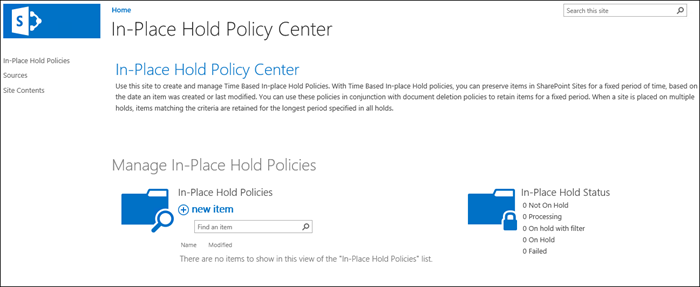
How an in-place hold works
When you place a site on hold, the content in that site remains in its original location. People can continue to work with their documents, but a copy of the content as it was when you initiated the hold is preserved. In addition to existing content, any new content that's created or added to the site after it was put on hold will be preserved if the content is deleted. With an in-place hold, people do not even need to know that their content is on hold.
An in-place hold is applied at the level of a site. When you place a site on hold, a Preservation Hold library is created, if one doesn't already exist. Most users can't view the Preservation Hold library because it's only visible to site collection owners.
If a person attempts to change or delete content in a site that's on hold, first the hold policy checks whether the content has been changed since the hold was applied. If this is the first change since the hold was applied, the hold policy copies the content to the Preservation Hold library, and then allows the person to change or delete the original content. Note that any content in the site can be copied to the Preservation Hold library, even if the content does not match the filter of the query used by the hold.
Then a timer job cleans up the Preservation Hold library. The timer job runs periodically and compares all content in the Preservation Hold library to the filters used by the holds on the site. Unless content matches at least one of the filters, the timer job deletes the content from the Preservation Hold library. For example, if a single hold is applied to a site, and that hold preserves content for seven years from its creation date, any content older than seven years will be deleted from the Preservation Hold library. Also, more than one hold can be applied to a site – for example, a document might be part of a legal hold for eDiscovery and a seven-year time-based hold to meet industry regulations. Content is preserved based on the hold with the longest duration.
The duration of a time-based hold starts on the date the document is created or last modified, and not the time the hold was created.
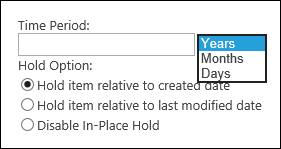
An in-place hold makes efficient use of storage space, especially if you have a large number of documents and people change only a few of them, because content that's not changed is not copied to the Preservation Hold library.
Site content you can place on hold
A time-based in-place hold includes this content:
-
Documents, including:
-
Document versions, if versioning is turned on. For more information, see Enable and configure versioning for a list or library.
-
Documents in a Document Set.
-
-
List items (including blog and wiki content)
-
Pages
A time-based in-place hold doesn't include this content:
-
A Document Set folder (the folder itself)
-
Master pages and page layouts
-
OneNote notebooks
-
Workflow items
How an in-place hold works with versioning
A time-based hold doesn't automatically preserve all versions of a document. To preserve all versions of documents in a site, you need to turn on versioning for the document libraries in the site. For more information, see Enable and configure versioning for a list or library.
If a document is deleted from a site that's on hold and document versioning is turned on, all versions of the deleted document are preserved.
If document versioning isn't turned on and an item is placed on hold multiple times, the version that's preserved is the one that's current when each hold is placed. For example, if version 27 of an item is the most recent when the site is placed on hold the first time, and version 51 is the most recent when the site is placed on hold the second time, versions 27 and 51 are preserved.
As previously mentioned, if a site is put on hold, any new content that's created or added to the site after it was put on hold will be preserved if it's deleted.
Filtering an in-place hold
When you create an in-place hold, you can also specify a query to filter down the content that you want to hold. For example, you can choose to hold only content that contains specific keywords. For more information, see Searching and using keywords in the eDiscovery Center -- this topic also applies to in-place holds.
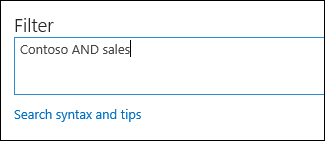
Disabling a time-based hold
You can release a time-based hold at any time, including before the end of the time period specified by the hold. To do so, just disable the hold.
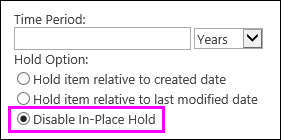
Note that you can't delete a time-based hold policy while the hold is still active. To delete a hold policy, first disable the hold, and then delete the hold policy.
After you disable a hold, all items subject to that hold in the Preservation Hold library are eligible for the standard cleanup process described earlier. Note that this means that items released from a hold are not immediately deleted from the Preservation Hold library; instead, they remain there until the timer job cleans up the library.
How in-place hold policies work with document deletion policies
A time-based in-place hold ensures that all content is preserved for a specific period of time, while a document deletion policy ensures that all content is deleted after a specific period of time.
If you need to retain documents for a fixed period of time, you can use an in-place hold policy in conjunction with a deletion policy. For example, you could hold documents for seven years after they are modified, and then set up a deletion policy to delete them seven years after they were last modified.
If a document deletion policy deletes content that's on hold, the content will still be preserved in the Preservation Hold library. For example, if a time-based hold preserves content for two years, but a document deletion policy deletes content after one year, any content that's deleted while on hold will still be preserved.
For more information, see Overview of document deletion policies in SharePoint Server 2016.
Permissions
Members of your compliance team who will use the In-Place Hold Policy Center need permissions to both the policy center and site collections to which policies will be applied. We recommend that you:
-
Create a security group that contains all users of the In-Place Hold Policy Center — most likely your compliance team.
-
In the In-Place Hold Policy Center, add the security group to the site collection Owners group.
-
In each site collection to which you need to assign in-place hold policies, add the security group to the site collection Owners group.
No comments:
Post a Comment