If Lync can't connect to your Exchange server, you'll see this notification at the bottom of your Home page:
Lync can't connect to Exchange. You might not have the latest history, voice mail, contacts, and Lync Meetings.
In that case, some of the options aren't available:
-
Your Meeting tile doesn't show your meetings.
-
Favorites section is displayed, but doesn't contain any contacts.
-
Groups section contains an empty Favorites section, and the Frequent section that only contains your manager and any direct reports you may have.
-
Meetings, Voice mail, and History sections are empty.
You can still do any of the following, even without the Exchange server connection:
-
Receive conversation alerts, such as calls, IMs and impromptu meetings, and participate fully.
-
Search for a contact and start an IM or Audio/Video call.
-
Join a meeting by going to your calendar and selecting the Join Lync Meeting link in your meeting invite.
-
Update your presence status, note and call forwarding settings.
-
Sign out and join meetings anonymously, by using your calendar meeting invite.
For more information, contact your support team.
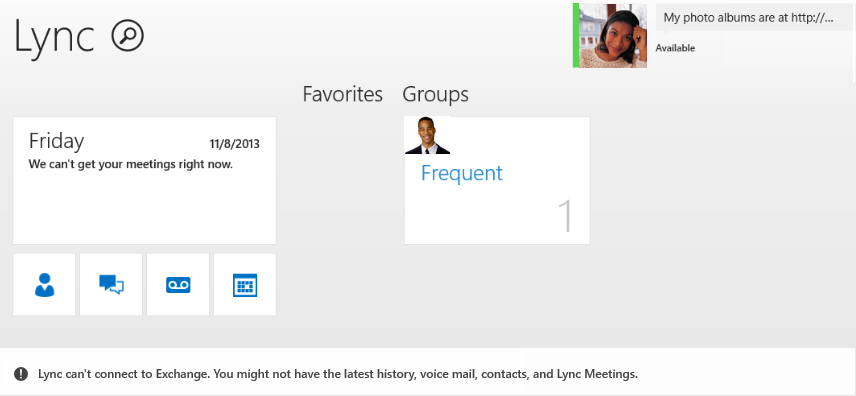
No comments:
Post a Comment