
Try it!
In PowerPoint, you can add, reply to, or delete comments when working with others on a presentation.
Add a comment
-
Select Review > New Comment.
Or select New if the Comments pane is open. -
In the Comments pane, type your message in the box and press Enter.
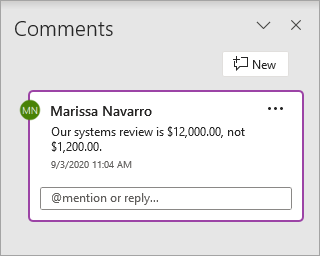
View and reply to comments
-
Select the comment icon
 on the slide.
on the slide.The Comments pane will open and you can see comments for that slide.
-
Select Reply to respond to a comment.
-
Select the Next or Back buttons to go between comments and slides.
Delete a comment
-
In the Comments pane, select the comment you want to delete and select the X.
-
On the slide, right-click the comment icon
 and select Delete Comment.
and select Delete Comment.
No comments:
Post a Comment