When you add a modern page to a site, you add and customize web parts, which are the building blocks of your page.
This article describes the Weather web part, which allows you to show the current weather on your page.

Note: The Weather web part is not available in SharePoint Server 2019.
Add the weather web part to a page
-
Go to the page where you want to add the weather web part.
-
If you're not in edit mode already, click Edit at the top right of the page.
-
Hover your mouse above or below an existing web part or under the title region, click
 , and then select the Weather web part.
, and then select the Weather web part. -
Start typing a location in the Add a location box. Then, choose the location from the dropdown.
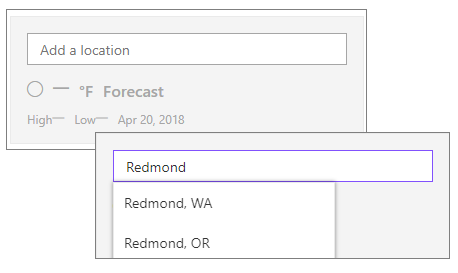
-
To switch the default units of temperature, click the Edit web part button
 , and in the toolbox on the right, select °F or °C.
, and in the toolbox on the right, select °F or °C.
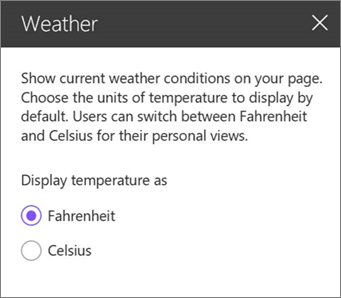
-
This option sets the default units of temperature for all users. However, users can switch the units of temperature for their own views.
Switch units of temperature on a published page
Any viewer of a published page can switch the units of temperature between °F and °C for their own view. Changing this setting does not affect other user's views.
-
On a published page with the weather part, click the units of temperate indicator immediately after the temperature. To change it back, just click again.

See more weather information
To see more weather information, click the MSN weather link to go to the MSN site.
Hello Everybody,
ReplyDeleteMy name is Mr. Danish Ahmad by name and I live in the POLAND and i am a happy woman today? and i told my self that any lender that rescue my family from our poor situation get any kind of loan you need today, thank you, as you read greatest testimony of my life. with Whatsapp +60 111-722 5002
Testimony of a serious loan acquired, thank you very much Dr. Mark for your loan assistance of 100,000(US DOLLARS) with just a registration fee,that you give me. I will talk about your services to those around me who need a loan or financing. I am happy with the loan you have granted me Do not hesitate,if you need a loan and a real legit loan lender so just kindly contact him now and get your loan via:: ronniefinancehome247@gmail.com Whatsapp number: +91 93118 56893
Whats-App on +91 93118 56893
Company Name Ronnie Finance Ltd
Dr. Mark Thomas