The Class Notebook Tools for OneNote for the web enable teachers to save time and work even more efficiently with their Class Notebooks.
Features include:
-
Distribute pages or new sections to students in a class quickly and easily
-
Sequentially review student work (for example, assignments or quizzes)
-
Easily navigate and browse student notebooks through a student list
-
Launch Class Notebook app functionality
-
Provide useful Professional Development and community resources
Class Notebook tab
If you are licensed as Teacher from school's Microsoft 365 subscription, or if you have administrative rights to a class notebook, the Class Notebook tab will be visible in OneNote for the web.
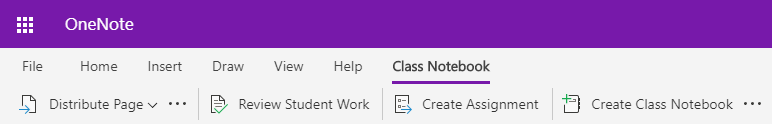
Distribute a page to students
To distribute an assignment, homework, informational page or other resource to students, use Distribute Page.
-
Starting from the OneNote page you want to distribute, select Distribute Page. You can distribute pages from any section within the Class Notebook.
-
Choose the section to copy the page into. Each student will get a copy of that page in their own section.
-
Select Distribute.
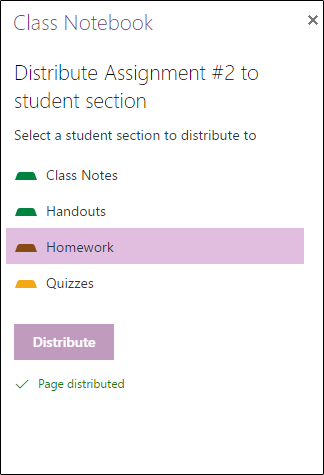
Distribute a new section to students
Use Distribute New Section to create a new, empty section in each students' class notebook. For example, use it to create a new Labs section in each student notebook.
-
Select Distribute New Section.
-
Enter the name of the new section.
-
Select Distribute.
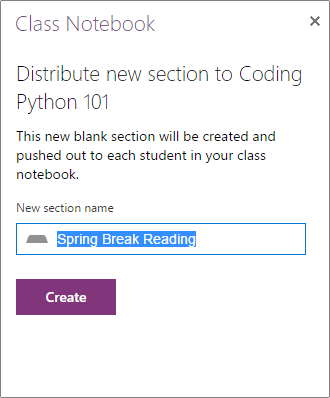
-
To fill the new section with content, use Distribute Page.
Review and assess student work
As students complete work in their Class Notebooks, the teacher can review and provide feedback—even when they aren't in the classroom.
-
In your Class Notebook, select Review Student Work.
-
Choose a section (for example, Homework) to see a list of all pages distributed to that section.
-
Select the page you want to review, then select from the list of students to review their work.
Tip: Students can be sorted by First name or Last name to keep them aligned with your grade book.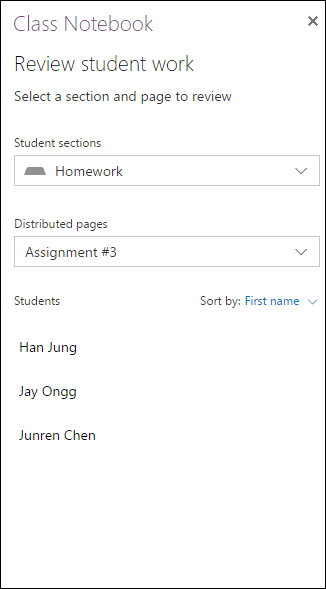
Manage your Class Notebook
To add or remove students or teachers, create new Class Notebooks, or manage existing Class Notebooks, the buttons in the Class Notebook Tools for OneNote for the web take you to a different website. Select any of these to launch the Class Notebook app in Microsoft 365, and follow the instructions in that app.
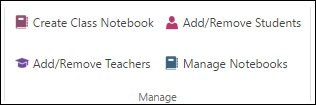
Resources for teachers
The buttons in the Professional Development section open these links:
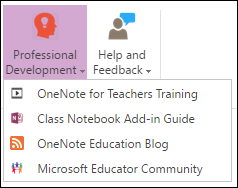
-
Class Notebook Add-in Guide (what you're reading right now)
To send feedback about how Class Notebook Tools are working for you (or not working), use the Help and Feedback section. When you select Send Feedback, your default email program opens, ready to send us an email.
Hello Everybody,
ReplyDeleteMy name is Mr. Danish Ahmad by name and I live in the POLAND and i am a happy woman today? and i told my self that any lender that rescue my family from our poor situation get any kind of loan you need today, thank you, as you read greatest testimony of my life. with Whatsapp +60 111-722 5002
Testimony of a serious loan acquired, thank you very much Dr. Mark for your loan assistance of 100,000(US DOLLARS) with just a registration fee,that you give me. I will talk about your services to those around me who need a loan or financing. I am happy with the loan you have granted me Do not hesitate,if you need a loan and a real legit loan lender so just kindly contact him now and get your loan via:: ronniefinancehome247@gmail.com Whatsapp number: +91 93118 56893
Whats-App on +91 93118 56893
Company Name Ronnie Finance Ltd
Dr. Mark Thomas
--
ReplyDeleteI was searching for loan to sort out my bills & debts, then i saw comments
about Blank ATM Credit Card that can be hacked to withdraw money from any
ATM machines around you . I doubted thus but decided to give it a try by contacting atmdatabasehackers@gmail.com they responded with their guidelines on how the card works. I was assured that the card can withdraw $5,000 instant per day & was credited with $100,000.00 so i requested for one & paid the delivery fee to obtain the card, after 24 hours later, i was shock to see the UPS agent in my resident with a parcel{card} i signed and went back inside and confirmed the card work after the agent left. This is no doubt because I have the card & have made use of the card. These hackers are USA based hackers set out to help people with financial freedom!! Contact these emails if you want to get rich with this Via: atmdatabasehackers@gmail.com. WESTERN UNION HACK/ MONEYGRAM HACK 2) BITCOIN INVESTMENTS HACK 3) BANKS TRANSFERS 4) CRYPTOCURRENCY MINING 5) BANKS LOGINS 6) LOADING OF ACCOUNTS 7) WALMART TRANSFERS 8) REMOVING OF NAME FROM DEBIT RECORD AND CRIMINAL RECORD 10) BANK HACKING 11) PAYPAL LOADING contact Hacker Wyatt atmdatabasehackers@gmail.com / wyatt@hackermail.com +1(321)7797817