There are several ways to rotate a shape or picture.
Manually rotate a picture or shape
-
Select the picture or shape.
-
Manually rotate the text box by selecting the shape or picture rotation handle and dragging in the direction you want. To keep the rotation to 15 degree angles, press and hold Shift while you drag the rotation handle.
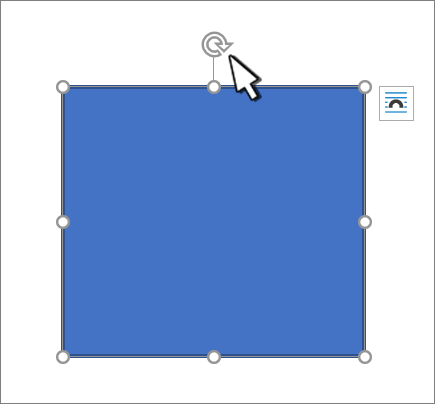
Rotate a picture or shape a specific amount
-
Select the picture or shape.
-
Go to Shape Format or Picture Format > Rotate. or go to Drawing Tools or Picture Tools > Format > Rotate
-
Use any of the rotation commands in the list, or select More Rotation Options.
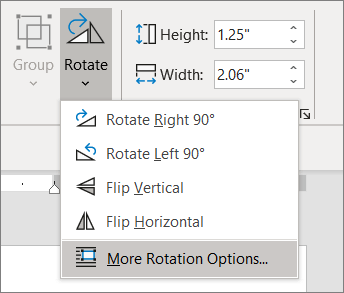
-
Enter the amount that you want to rotate the object in the Rotation box.
No comments:
Post a Comment