Footers and headers for different situations
How you make headers and footers depends on where you want them to appear—handouts for the audience? notes for the speaker? on-screen slides?
For instructions, select the link below that corresponds to what you're making:
| Printed handouts: | 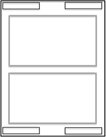 |
| Printed speaker notes: | 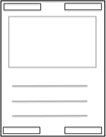 |
| On-screen slides: | 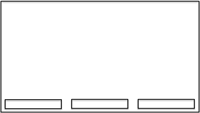 |
Change the font
Delete headers/footers/numbering
Printed handouts: Turn off or delete headers/footers
Printed speaker notes: Turn off or delete headers/footers for Notes
On-screen slides: Turn off or delete headers/footers
Add a logo/picture
Printed handouts: Add an image
Printed speaker notes: Add an image
On-screen slides: Add a background picture or logo
No comments:
Post a Comment