Change account settings in Office 365 for business
If you're using Office 365 for business or education, you can change your work or school account settings, including your language, password, and more. This article explains how users can change Office 365 for business settings. To learn about admin settings, see About the Office 365 Admin Center. (An admin is someone who sets up Office 365 for an organization and can change settings that affect the whole organization.)
Important:
-
This article applies only to Office 365 for business or education, and not Office 365 Home, Office 365 Personal, or Office 365 University. To change your account settings for one of those subscriptions, sign in with your Microsoft account at account.microsoft.com.
-
We recommend using Microsoft Edge on Windows 10. If you don't have Windows 10, try using the latest versions of Mozilla Firefox or Google Chrome.
Changing your settings in Office 365 for business or education
-
Sign in to Office 365 with your work or school account.
-
Click Settings, and then under My app settings, click Office 365.

-
To view your current settings, choose a category in Settings, such as Theme, Start page, Notifications, or Software, or click another category, such as Personal info, Subscriptions, or Security & Privacy to find other settings.
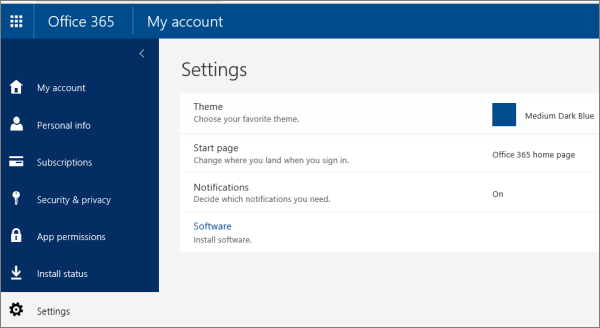
-
Make any needed changes to your settings, and then choose Save.
The following table summarizes the settings that might be available to you and what you can do when you configure settings. Depending on how your organization is using Office 365 for business, some kinds of settings might not be available for you to change.
| Settings | Description |
| Personal info | This is where you can see your basic contact and account information. Your organization might not allow you to make changes to this information. |
| Subscriptions | This is where you can find out which Office 365 for business products or license you have. See What Office 365 business product or license do I have? for more information. |
| Security & Privacy | This is where you can change your Office 365 password (if your organization allows it) and manage your contact preferences (if enabled, these settings let you control what kind of communication you get from Microsoft). |
| App permissions | This is where you can manage whether certain apps can access your user data. Some permissions may be managed by your organization. |
| Install status | This is where you can view the status of any installations and install desktop applications. You can also install a language by clicking Install desktop applications. |
| Settings | This is where you can change your theme in Office 365 for business, change the page you land on first when you sign in to Office 365 for business, and turn on or off reminders and new mail notifications. You can also manage installations from this page. |
No comments:
Post a Comment