View your bill or get a Fapiao in Office 365 operated by 21Vianet
You can view your billing statement or invoice for information about your Office 365 operated by 21Vianet subscription charges. You can also obtain a Fapiao (your final proof of purchase). You can submit your Fapiao request to our Fapiao management system about three days after you have paid.
Find your billing statement or request a Fapiao
-
Sign in to Office 365 with your work or school account as a global admin.
-
Select the app launcher icon
 in the upper-left and choose Admin.
in the upper-left and choose Admin. -
In the Admin center, choose Billing > Bills.
-
Choose the month and date of the invoice you want, and then choose View.
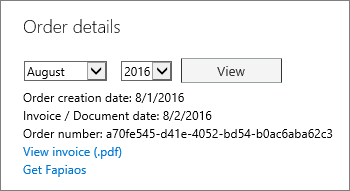
-
To view, print, or save a PDF copy of the invoice, choose View Invoice (.pdf).
-
To request a Fapiao, choose Get Fapiaos.
Note: You need a registered account to access the fapiao management system. If you haven't already set up an account, see Apply for a Fapiao for Office 365 operated by 21Vianet.
-
No comments:
Post a Comment