How to correct a ##### error
Microsoft Excel might show ##### in cells when a column isn't wide enough to show all of the cell contents. Formulas that return dates and times as negative values can also show as #####.
To make a column wider to show cell contents in full, double-click the right edge of the column header, or drag it to the width you want.
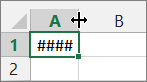
You can also try the following:
-
To make the cell contents smaller, click Home >
 next to Alignment, and then check the Shrink to fit box in the Format Cells dialog box.
next to Alignment, and then check the Shrink to fit box in the Format Cells dialog box.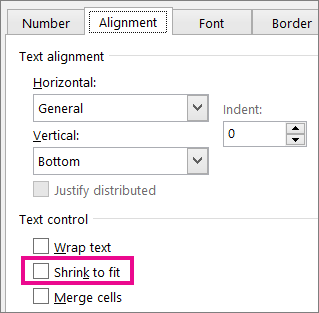
-
If numbers have too many decimal places, click Home > Decrease Decimal.
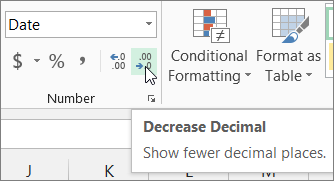
-
If dates are too long, click Home > arrow next to Number Format, and pick Short Date.
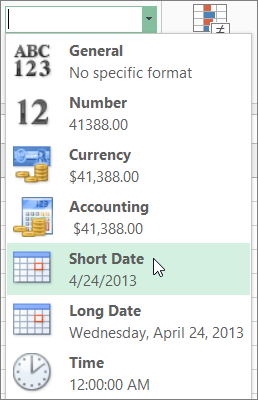
Correct negative dates or times
When Excel shows ##### because the cell has a negative date or time value, make sure that you:
-
Verify dates and times are positive values when you're using the 1900 date system.
-
Use a formula to subtract dates or times correctly to avoid negative date or time value results.
-
Change negative formula results that are formatted as dates or times to a different number format.
No comments:
Post a Comment