Using Office 365 modern authentication with Office clients
Modern authentication brings Active Directory Authentication Library (ADAL)-based sign-in to Office client apps across platforms. This enables sign-in features such as Multi-Factor Authentication (MFA), SAML-based third-party Identity Providers with Office client applications, smart card and certificate-based authentication, and it removes the need for Outlook to use the basic authentication protocol.
In this topic:
Pre-requisites
you must have the following software installed (the version listed below, or a later version):
Software requirements
To use modern authentication with Office 2013 client apps, you must have the following software installed (the version listed below, or a later version) based on whether you have a Click-to-run based installation or an MSI-based installation.
To determine whether your Office installation is Click-to-run or MSI-base:
-
Start Outlook 2013.
-
On the File menu, choose Office Account.
-
For Outlook 2013 Click-to-Run installations, an Update Options item is displayed. For MSI-based installations, the Update Options item is not displayed.
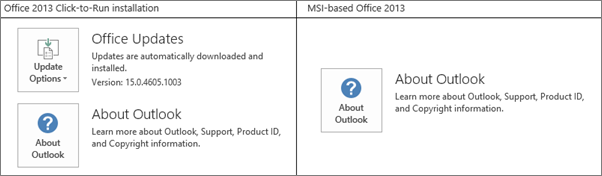
Click-to-run based installations
For Click-to-run based installations, you must have the following software installed, at file version listed below or a later file version. If your file version is not equal to or greater than the file version listed, update it using the steps below.
| File name | Install path on your computer | File version |
| MSO.DLL | C:\Program Files\Microsoft Office 15\root\vfs\ProgramFilesCommonx86\Microsoft Shared\OFFICE15\MSO.DLL | 15.0.4753.1001 |
| CSI.DLL | CSI.DLL C:\Program Files\Microsoft Office 15\root\office15\csi.dll | 15.0.4753.1000 |
| Groove.EXE | C:\Program Files\Microsoft Office 15\root\office15\GROOVE.exe | 15.0.4763.1000 |
| Outlook.exe | C:\Program Files\Microsoft Office 15\root\office15\OUTLOOK.exe | 15.0.4753.1002 |
| ADAL.DLL | C:\Program Files\Microsoft Office 15\root\vfs\ProgramFilesCommonx86\Microsoft Shared\OFFICE15\ADAL.DLL | 1.0.2016.624 |
| Iexplore.exe | C:\Program Files\Internet Explorer | varies |
MSI-based installations
For MSI-based installations, you must have the following software installed, at file version listed below or a later file version. If your file version is not equal to or greater than the file version listed, update it using the link in the Update KB Article column.
| File name | Install path on your computer | Where to get the update | Version |
| MSO.DLL | C:\Program Files\Common Files\Microsoft Shared\OFFICE15\MSO.DLL | 15.0.4753.1001 | |
| CSI.DLL | C:\Program Files\Common Files\Microsoft Shared\OFFICE15\Csi.dll | 15.0.4753.1000 | |
| Groove.exe | C:\Program Files\Microsoft Office\Office15\GROOVE.EXE | 15.0.4763.1000 | |
| Outlook.exe | C:\Program Files\Microsoft Office\Office15\OUTLOOK.EXE | 15.0.4753.1002 | |
| ADAL.DLL | C:\Program Files\Common Files\Microsoft Shared\OFFICE15\ADAL.DLL | 1.0.2016.624 | |
| Iexplore.exe | C:\Program Files\Internet Explorer | Not applicable |
Get started with modern authentication
To enable Office 365 modern authentication, see the following articles depending on your situation:
-
Modern authentication is automatically on for Office 2016 client apps.
To turn it on for Office 2013 client apps, see Enable Modern Authentication for Office 2013 on Windows devices.
-
For the Office 365 services, the default state of modern authentication is:
-
Exchange Online is on by default.
-
SharePoint Online is on by default.
-
Skype for Business Online is on by default.
-
-
If you are using Active Directory Federation Services (AD FS) 2.0), then first review the caveats with modern authentication: Office 2013 and Office 365 ProPlus modern authentication and client access filtering policies: Things to know before onboarding.
For information about how Office 2013 and Office 2016 use modern authentication, see How modern authentication works for Office 2013 and Office 2016.
Enable multi-factor authentication
To learn about multi-factor authentication (MFA), see Plan for multi-factor authentication for Office 365 Deployments, and to set it up, see Set up multi-factor authentication for Office 365.
To help your users learn how to use it, ask them to review Sign in to Office 365 with a second verification method.
Availability of modern authentication for different operation systems
Modern authentication uses OAuth 2.0 standards and is supported on multiple platforms, including OSX, iOS, Android, and Windows. See the support matrix for specifics. This matrix is updated frequently.
Modern authentication with third-party identity providers
Any third-party identity provider that is listed here is qualifies to use modern authentication. You can also use a connectivity test tool to test the connectivity status of your identity provider. You can download the tool at testconnectivity.microsoft.com by selecting Install Now on the bottom of the page.
| |
 New to Office 365?
New to Office 365?
No comments:
Post a Comment