Signing in to the Yammer network
| Office 365 Learning Center > Learning Path: Work like a network | |||||||||||||||
 | Signing into the Yammer network |  |  |  |  |  |  |  | |||||||
Set up your YammerYammer account to start using Yammer to communicate, collaborate, and share information.
-
Go to www.yammer.com.
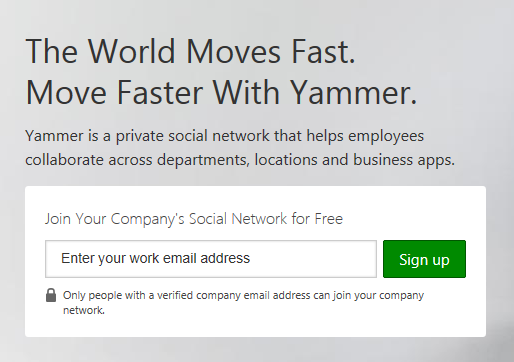
-
You'll soon receive a confirmation email message to activate your account.
-
To complete the setup, click the web address in the email message, which automatically goes to your organization's network.
-
If you want, complete the new user sign-up steps that automatically appear on your screen.
The next time you sign in to Yammer, you go directly to your organization's network.
No comments:
Post a Comment