To turn on Live Tile for Microsoft To Do, just head to your Windows Start menu and right-click on Microsoft To Do. Then select Pin to Start and a tile showing your My Day list will be pinned to your Start screen.
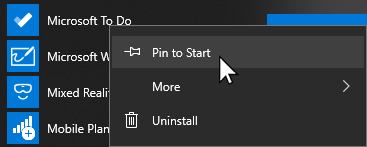
Once the Live Tile shows up on the Start screen, you right-click on the tile and resize it. Depending on your choice of the tile's size (small, medium, wide, or large), you'll be able to see the tasks in your My Day list.
No comments:
Post a Comment