As a Microsoft 365 subscriber, you regularly get new and improved Office features. Take a look below to see what's available to you today.
Latest updates for Excel for Windows Desktop
Here's what's new in Version 16.0.14026.20246, the May release. Find your Office version
Note: If you use Office at work, the availability of the features above may vary based on your company's update policies.
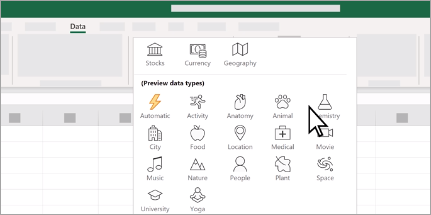
Linked data types: Real data for real life
New linked data types bring you facts and data on hundreds of subjects to help you accomplish your goals right in Excel.

A new way to reach the Accessibility tools
The Accessibility ribbon puts all the tools you need to create accessible content in one place.
Want new features first?
Become an Office Insider and you'll be first in line to see new features and tell us what you think.

More about releases
When do I get new features?
New Microsoft 365 features are sometimes rolled out over a period of time to all subscribers.
Complete list of all updates
Get information about all the channel releases for Microsoft 365 client applications.
New for non-subscribers
Not a Microsoft 365 subscriber but using Office 2016 or Office 2019? Find out what's available in your version.
Previous releases
December 2020 update
Here's what's new in Version 2010 (13426.20306).
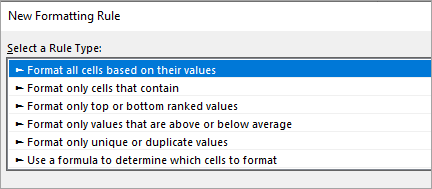
Improved Conditional Formatting dialogs
Conditional Formatting dialogs are now resizable, and now you can duplicate the rule with a single click.
Use SVGs from Office across 3rd party apps
Paste SVG content from Office into 3rd party apps such as Adobe Illustrator or Photoshop.
November 2020 update
Here's what's new in Version 2010 (13426.20306).
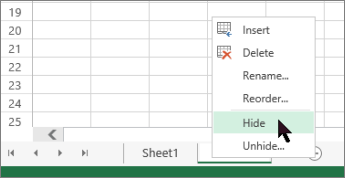
Unhide many sheets at the same time
No need to unhide one sheet at a time anymore -- unhide multiple hidden sheets at once.
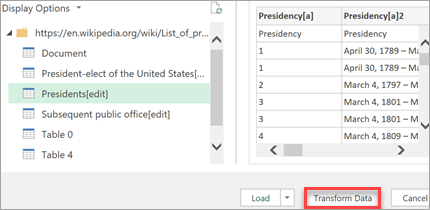
Create a custom data type in Power Query
Use any data source to create a custom data type that lets you load multiple related pieces of information into one column.
October 2020 update
Here's what's new in Version 2010 (13328.20210).
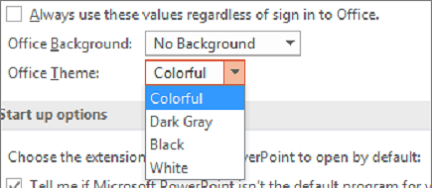
Switch Office themes automatically
Office can automatically switch themes to match your Windows 10 theme settings. Go to File > Account and choose "Use system setting" under the Office Theme drop-down.

Save shapes as pictures
In just a few clicks, save a shape, icon, or other object as a picture file so you can reuse it elsewhere.
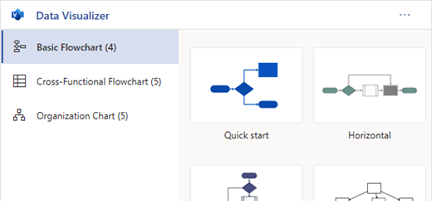
Make polished Visio diagrams in Excel
Create data-driven diagrams like flowcharts or organizational charts from data in a worksheet.
September 2020 update
Here's what's new in Version 2009 (13231.20200).
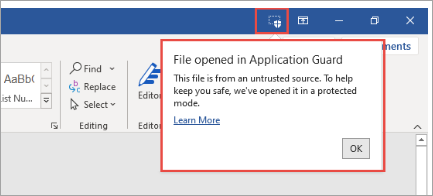
Help protect your data from malicious files
Application Guard helps protect you from malware by letting you read, print, and save Office files in an isolated container.
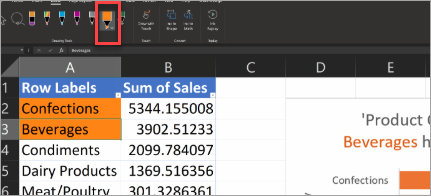
Make quick edits using the Excel pen
With the action pen, you can directly handwrite in the cells, jot down data with ink that gets automatically converted to Excel data.
July 2020 update
Here's what's new in Version 2007 (13029.20308).
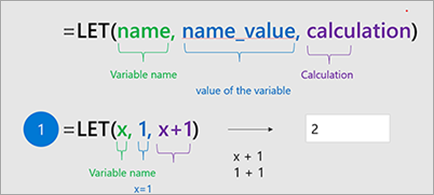
Create variables to use in formulas
Improve performance, readability, and composability with the LET function. This function allows you to create named variables in new or pre-existing formulas.
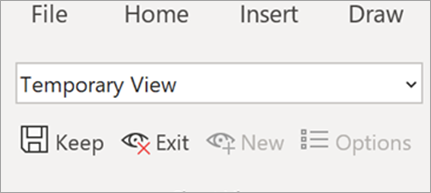
Filter and sort without disrupting others
Sort and filter your Excel file while collaborating with others with Sheet View. The view prevents you from being impacted by other user's sorts and filters while coauthoring the document.
June 2020 update
Here's what's new in Version 2006 (Build 13001.20266).
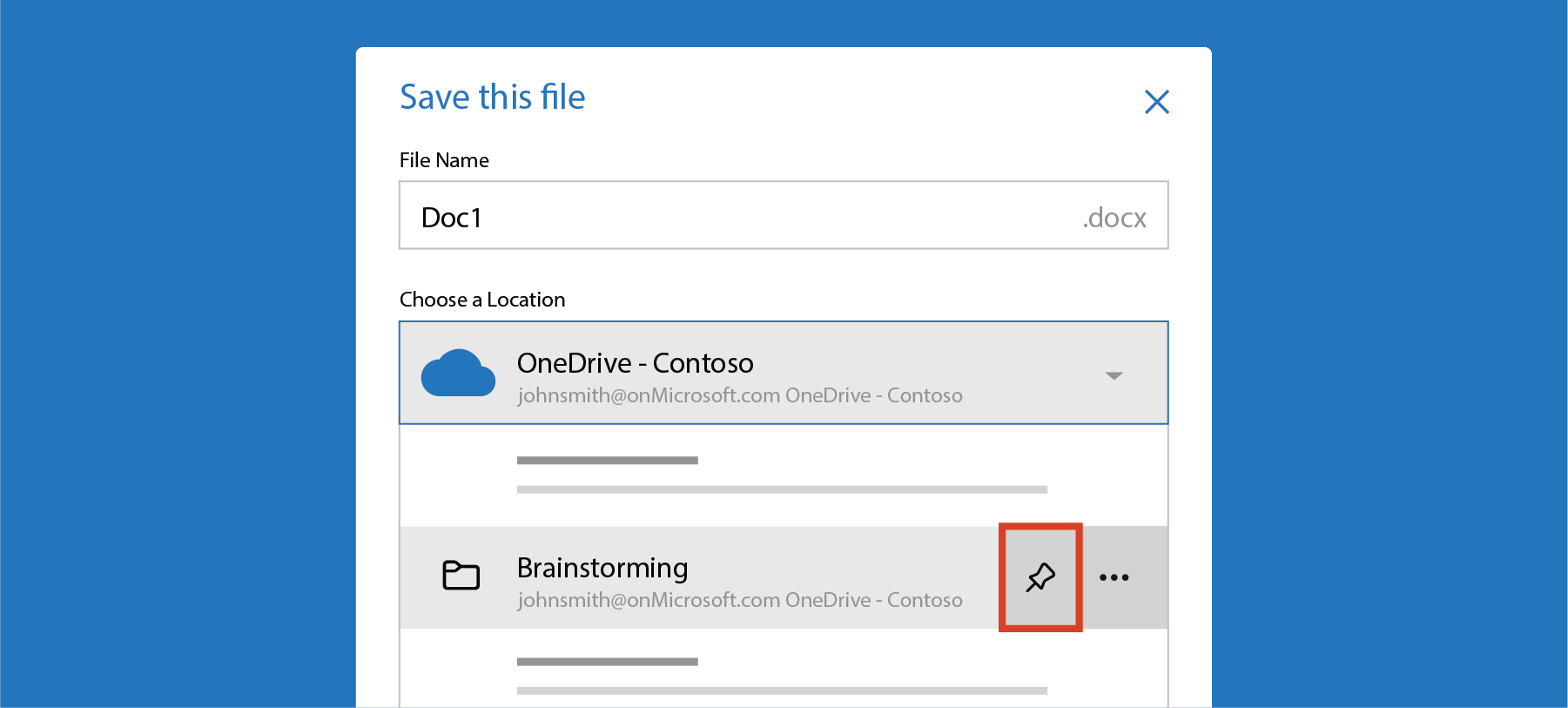
Save to your pinned folder
Pinned folders stay near the top of your Save locations so you can quickly access the folder you need.
May 2020 update
Here's what's new in Version 2005 (Build 12827.20268).
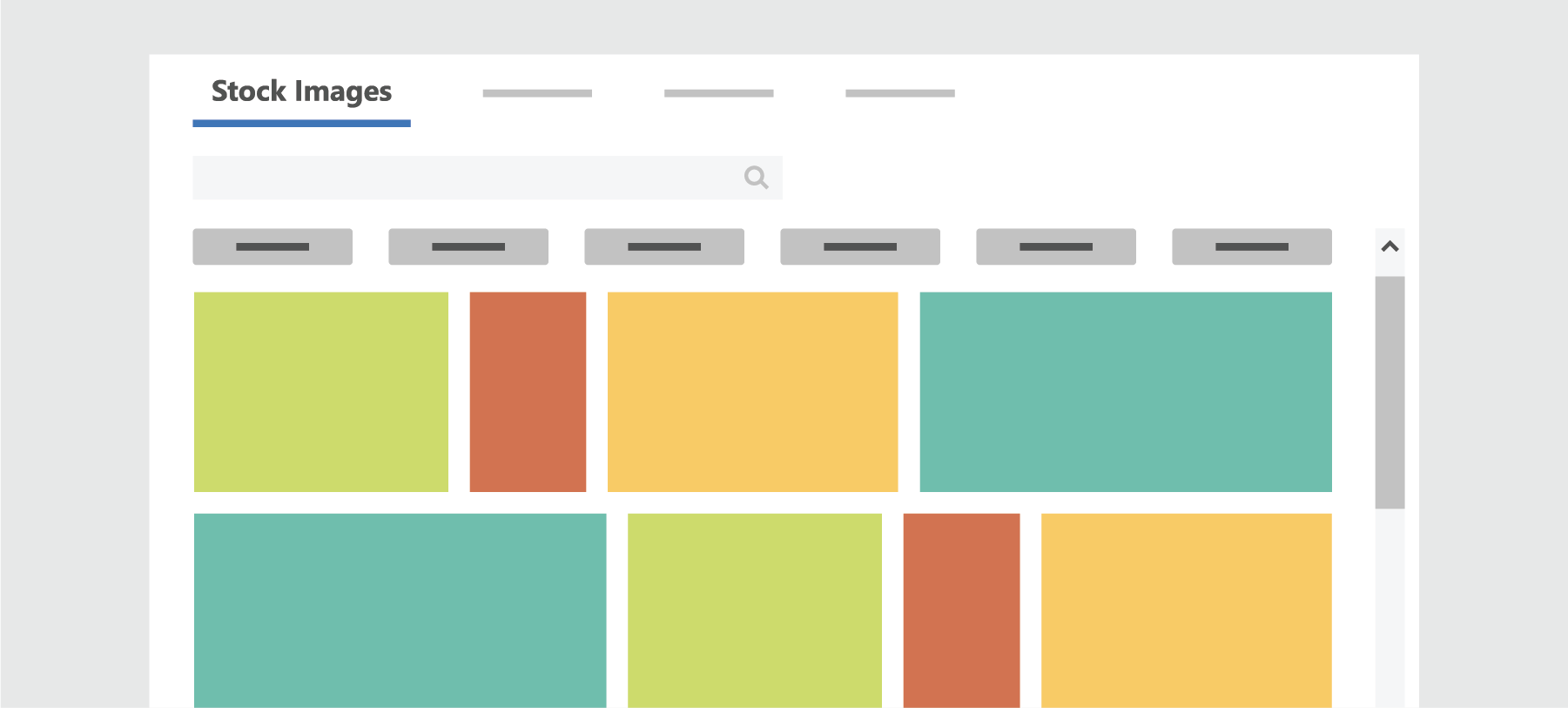
New images to bring your documents to life
Thousands of royalty-free stock images, icons, and stickers you can use in your documents. Go to Insert > Pictures > Stock Images to get started.
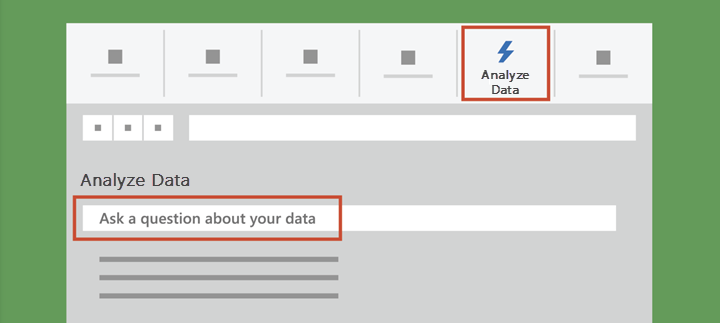
Have a question about your data? Ask Excel:
Excel Ideas allows you to ask questions about your data - no need to spend time writing formulas.
This feature is available only in English.
April 2020 update
Here's what's new in Version 2004 (Build 12730.20236).
Tame your big workbook
Cells, formulas, charts, tables... get a snapshot of your workbook with Workbook Statistics.
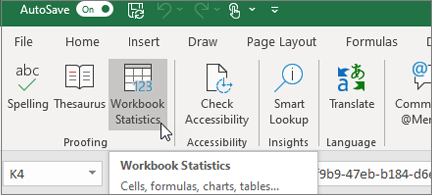
Jazz up your files and email
Give your presentations, documents, and email messages more flair with free, high-quality stock images and backgrounds.
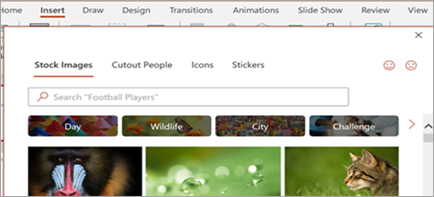
March 2020 update
Here's what's new in Version 2003 (Build 12624.20320).
Pick your perfect color
Use hex color codes to choose exactly the color you want for your font, text highlight, and more.

Automatically use new data types
When you type a data value that resembles a stock or a geographic location, Excel offers to convert it to the right connected data type - Stocks or Geography.

February 2020 update
Here's what's new in Version 2002 (Build 12527.20194).
Look left, look right… XLOOKUP is here!
Row by row, find anything you need in a table or range with XLOOKUP.

More insight from your data
Get a deeper understanding of your data using the new data profiling views in Power Query Editor.
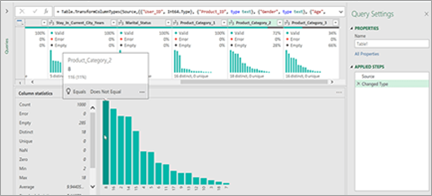
November 2019 Update
See what's new for you in Version 1912 (Build 12325.20288).
Read and reply on the fly
Respond to comments and mentions right from email without opening the workbook.
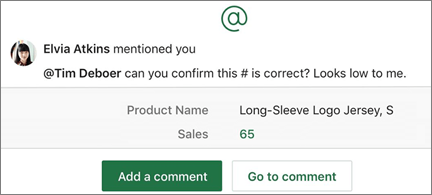
October 2019 update
See what's new for you in the October update, Version 1910 (Build 12130.20272).
Convert files to improve accessibility
Upgrade your files to the modern format to make them more accessible for everyone.

Create more accessible PDFs
Create a PDF and the accessibility checker will point out accessibility issues to fix before you save.

August 2019 update
Read on to see what's new for you in the August update, Version 1908 (Build 11929.20254).

Search and enjoy
We've added Search to Insert Icons to make it easy to find the icon you want. And when you're selecting, the Insert button tells you how many you've picked.
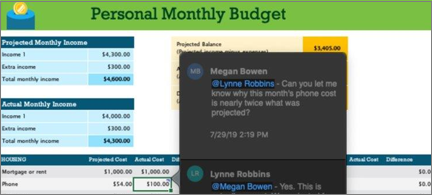
Focus on what's left to do
Select Resolve to collapse comments and make open items stand out.
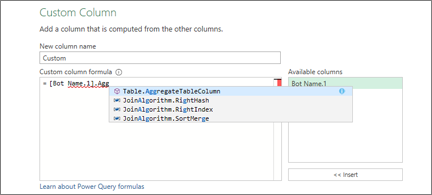
Code quickly with Power Query enhancements
Get to code completion quickly with auto-complete and syntax coloring. Easily discover functions, columns, and parameters, too.
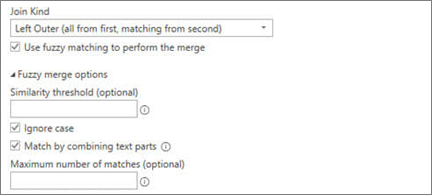
Join tables on similar columns
Get & Transform (Power Query) now features approximate text matching logic (also called fuzzy matching) when comparing columns for merging tables.
July 2019 update
Read on to see what's new for you in the July update, Version 1907 (Build 11901.20176).
No more bouncing to the browser
You decide how links to Office documents open: in the browser or in the app. See Link Handling under File > Options > Advanced.

June 2019 update
Read on to see what's new in the June update, Version 1906 (Build 11727.20230).
More icons to match your mood
We've added over 300 new icons. Find them at Insert > Icons.

Get their attention with @mentions
Use @mentions in comments to let others know when you need their input.
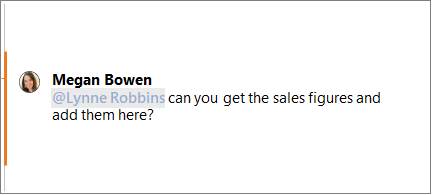
May 2019 update
Here's what's new in the May update, Version 1905 (Build 11629.20196).
Switch seamlessly
The new account manager shows all of your Microsoft 365 work and personal accounts in one place. Switching between them has never been easier.
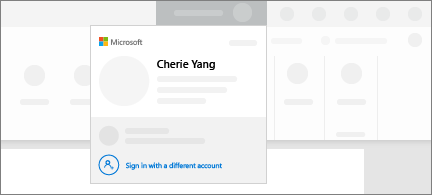
February 2019 update
See what's new in the February update, Version 1902 (Build 11328.20146).

Save your changes as they happen
Upload your files to OneDrive to make sure all your updates are saved automatically.
January 2019 updates
See what's new in the January update, Version 1901 (Build 11231.20130).
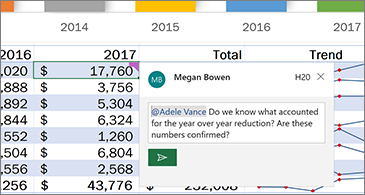
Collaborate effectively with comments and @mentions
Keep the conversation going right in your worksheet with the built-in reply box and let co-workers know that you need their input by using @mentions.
October 2018 updates
See what's new in the October update, Version 18.10 (11001.20074).
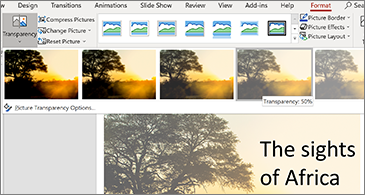
Reveal what's behind a picture
Put a picture on a slide, worksheet, document, or message, pick a pre-set, and watch the transparency change. That's it!
September 2018 updates
See what's new in the September update Version 1809 (Build 10827.20138).

Speedy lookup
Get your answers faster with super-charged VLOOKUP, HLOOKUP, and MATCH functions.

Your ribbon icons have a new look
Don't worry, everything works the same. Plus all of the icons look great on screens of all sizes.
June 2018 updates
See what's new and improved in the June feature update Version 1806 (Build 10228.20080).

Chat with co-authors while you edit
Collaborate more effectively by chatting with your co-authors without leaving the app.
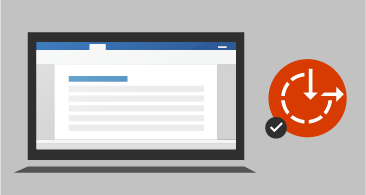
One-click fixes for accessibility issues
The Accessibility Checker is better than ever with updated support for international standards and handy recommendations to make your documents more accessible.
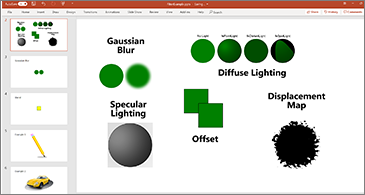
Add visual impact
Bring visual interest to your documents, worksheets, and presentations by inserting Scalable Vector Graphics (SVG) that have filters applied to them.
March 2018 updates
See what's new and improved in the March 2018 feature update, Version 1803 (Build 9126.2156).
Find your Office version
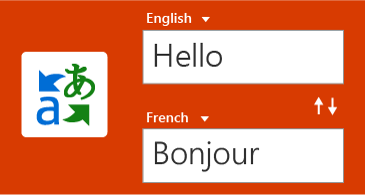
Break the language barrier
Translate words, phrases or sentences to another language with Microsoft Translator. You can do this from the Review tab in the ribbon.
January 2018 updates
See what's new and improved in the January 2018 feature update, Version 1801 (Build 9001.2138).
Find your Office version

Precision selecting
Ever selected too many cells or the wrong ones? You can now deselect extraneous cells without having to start over.
December 2017 updates
See what's new and improved in the December 2017 feature update, Version 1712 (Build 8827.2148).
Find your Office version.

Convert SVG icons to shapes
Transform all SVG pictures and icons into Office shapes so you can change their color, size, or texture.
October 2017 updates
See what's new and improved in the October 2017 feature update, Version 1710 (Build 8625.2121).
Find your Office version
Learn with the new Office Training Center
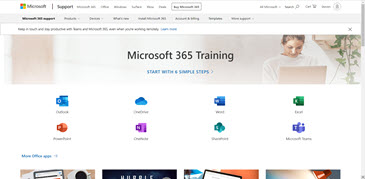
Do more with Excel using new templates, tips, and guides - all in the new Office Training Center.
August 2017 updates
See what's new and improved in the August 2017 feature update, Version 1708 (Build 8431.2079).
Find your Office version
Insert 3D models to see all the angles
Use 3D to increase the visual and creative impact of your workbooks. Easily insert a 3D model, then you can rotate it through 360 degrees.
Download a template and give the feature a try!
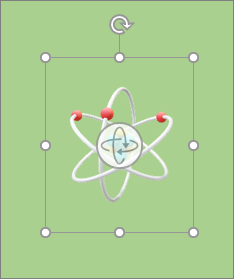
Work faster. Get more done.

Bring on those complex workbooks with multiple sheets. Excel opens them faster, so you can crunch formulas with large ranges, filter lots of rows, or copy and paste quicker.
New ink effects
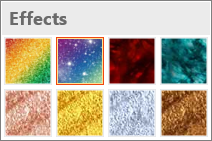
Express your ideas with flair using metallic pens and ink effects like rainbow, galaxy, lava, ocean, gold, silver, and more.
July 2017 updates
See what's new and improved in the July 2017 feature update, Version 1707 (Build 8326.2058).
Find your Office version.
Collaborative editing
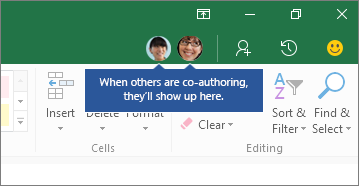
Work with others at the same time in your workbook. You and your colleagues can open and work on the same Excel workbook. This is called co-authoring. When you co-author, you can see each other's changes quickly — in a matter of seconds.
Excel saves for you
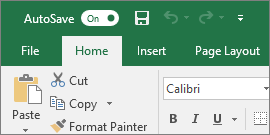
Changes are saved automatically for workbooks stored in the cloud, and you can see others' updates in seconds. Save your files to OneDrive, OneDrive for Business, or SharePoint Online.
Helpful sounds improve accessibility
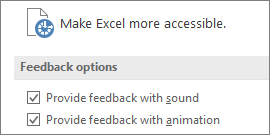
Turn on audio cues to guide you as you work. Find it in Options > Ease of Access. No add-in needed.
June 2017 updates
See what's new and improved in the June 2017 feature update, Version 1706 (Build 8229.2073).
Find your Office version.
Customizable, portable pen set
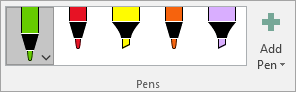
Create a personal set of pens to suit your needs. Office remembers your pen set in Word, Excel, and PowerPoint across all your Windows devices.
Quick access to superscript and subscript
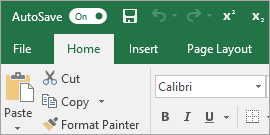
Keep the superscript and subscript commands at your fingertips by adding them to the Ribbon or Quick Access Toolbar.
Updates for Get & Transform and the Power Query add-in
-
More enhancements when you add a column from examples: In the Query Editor, Column from Examples has been improved to support suggestions, more Date/Time operations, and additional transformations.
-
New Azure Data Lake Store connector: We're always working to add new connectors. Now you can import data from an Azure Data Lake Store analytics service.
Latest updates for Excel for Mac
Here's what's new in Version 16.49.21050901, the May update Version.

Linked data types: Real data for real life
New linked data types bring you facts and data on hundreds of subjects to help you accomplish your goals right in Excel.
Get a Refreshed Look for your Office Start Screen on Mac
A new refreshed look that uses our Fluent toolkit to align with Apple's new design language in Big Sur.
A new way to reach the Accessibility tools
The Accessibility ribbon puts all the tools you need to create accessible content in one place.
Want new features first?
Become an Office Insider and get early access to the latest Office innovations. We're continuously hard at work on exclusive monthly upgrades and new features for Microsoft 365 subscribers.
Previous releases
February: Version 16.47 (Build 21021600)
Get Organization Data from Power BI using Excel Data Types
Insert data from your Organization using Excel Data Types. Convert a cell in your workbook and get additional information and refresh the data anytime you need.
December: Version 16.44 (Build 20121301)
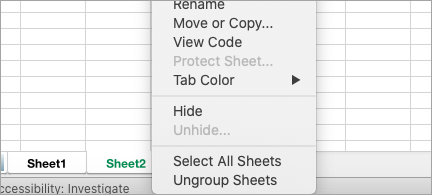
Unhide Many Sheets at the Same Time
No need to unhide one sheet at a time anymore—unhide multiple hidden sheets at once.
November: Version 16.43 (Build 20110804)
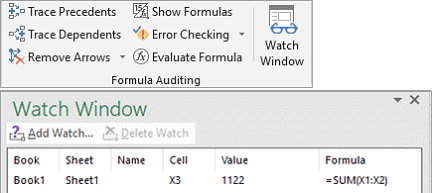
Watch Your Formulas
Watch cells across multiple sheets and books in a single pane or window.
October: Version 16.42 (Build 20100402)
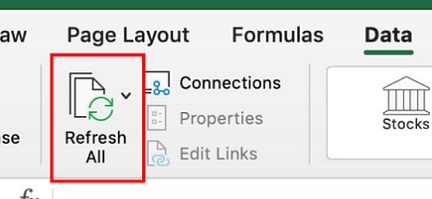
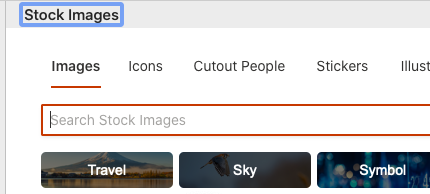
Jazz up Your Files
Give your documents, slides and spreadsheets more flair with free, high-quality stock images, icons, and stickers. Go to Insert > Pictures > Stock Images to get started.
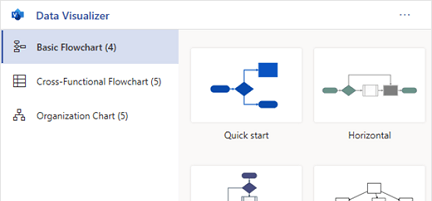
Make Polished Visio Diagrams in Excel
Create data-driven diagrams like flowcharts or organizational charts from data in a worksheet.
July: Version 16.39 (Build 20071300)
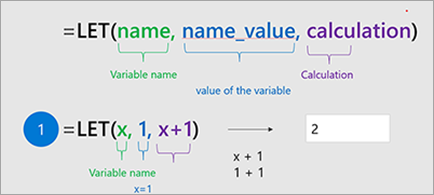
Create Variables to Use in Formulas
Improve performance, readability, and composability with the LET function. This function allows you to create named variables in new or pre-existing formulas.
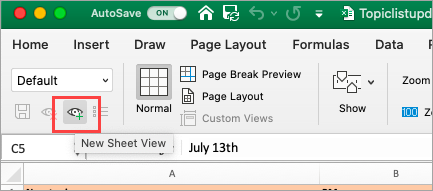
Filter and Sort Without Disrupting Others
Create your own views while collaborating with others in Excel, so you can filter and sort without disrupting what others see.
June: Version 16.38 (Build 20061401)
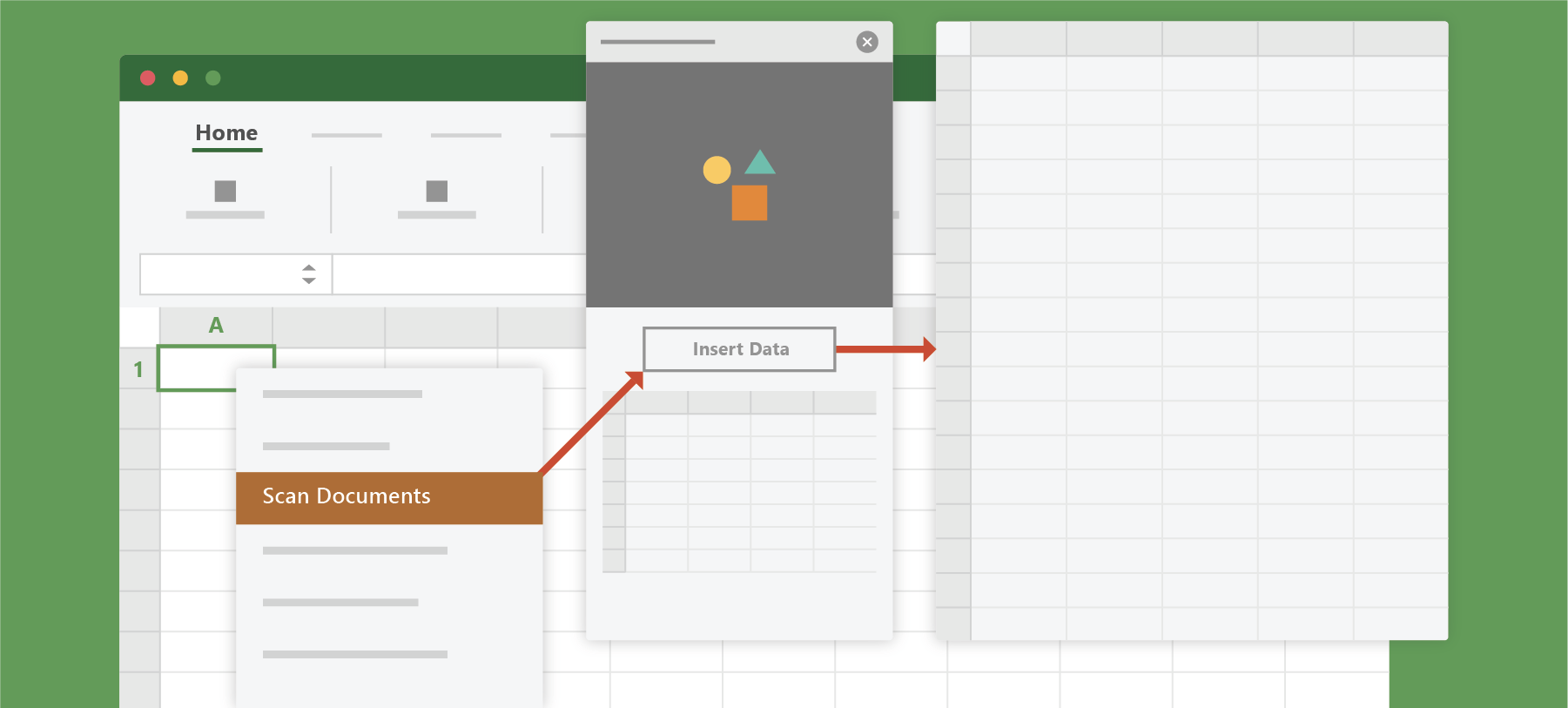
Pull Data from a Photo
Add table data from pictures, from the Insert tab or directly from your iPhone.
May: Version 16.37 (Build 20051002)

Tell it like you mean it
Got a question about your data? In Excel Ideas, enter a question and we'll get you the answer.
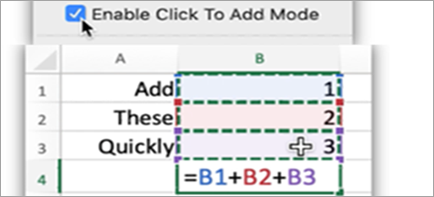
A Faster Way to Add Cells
Enable Click To Add Mode, then type = and select some cells to quickly create a formula that adds the cell values. Find the option at Menu > Preferences > Edit.
April: Version 16.36 (Build 20041300)

Automatically use new data types
When you type a data value that resembles a possible stock or geographic location, Excel offers to convert it to the appropriate connected data type - Stocks or Geography.
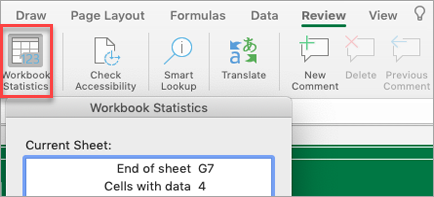
Get Stats on Your Workbook
Workbook Statistics provides an overview of the content of a workbook, to help you more easily discover its contents. Choose Review > Workbook Statistics.
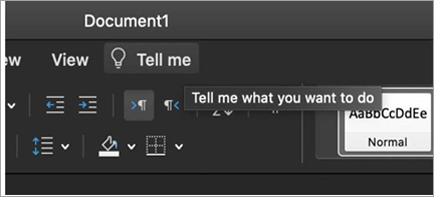
Find What You're Looking for
Use the search box to find text, commands, help, and more.
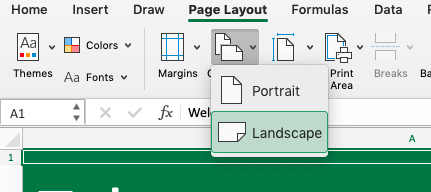
Updated Print Settings
We listened to you, now set the print orientation at the worksheet level in your workbooks.
Latest updates for iOS
There is nothing new in 2.48.21040602, the April update. But check out one of the recent features we released.
Quickly Access Useful Commands
Open the context menu with just one click using a mouse or trackpad.
Want new features first?
Become an Office Insider to get early access to the latest Office innovations.
Previous releases
March 2021 update
Here's what's new in version 2.47.21030900, the March update.
Quickly Access Useful Commands
Open the context menu with just one click using a mouse or trackpad.
November 2020 update
Here's what's new in version 2.43.20110606, the November update.
Open Your Spreadsheets in Multiple Windows
Work on multiple Excel files side-by-side on iPad. This feature is currently only available for iPadOS13 users.
October 2020 update
Here's what's new in version 2.42.20100803, the April update.
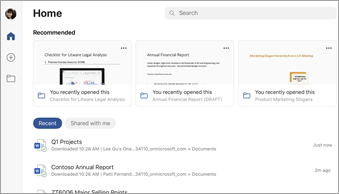
Get to Your Files Faster
Enjoy the new simplified Home experience within Word for iPad, along with quick access to your relevant files.
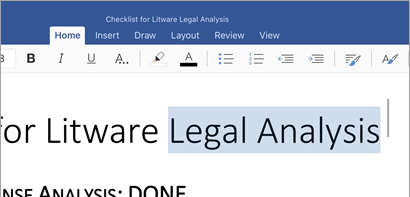
Use a Pointing Device
Connect a trackpad or mouse to your iPad for another way to interact with Word.
April 2020 update
Here's what's new in version 2.36.20040600, the April update.
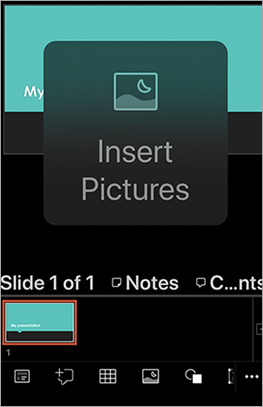
Make tab items larger
Press and hold the tab bar items like icons, text to increase their size.
Latest updates for Android
There is nothing new in 16.0.13929.20222, the April update. But check out one of the recent features we released.
Edit data quickly on the go
Cards view, optimized for mobile devices makes it easier to view and edit data.
Want new features first?
Become an Office Insider and you'll be first in line to see new features and tell us what you think.

Microsoft Office Tutorials: What S New In Excel For Office 365 >>>>> Download Now
ReplyDelete>>>>> Download Full
Microsoft Office Tutorials: What S New In Excel For Office 365 >>>>> Download LINK
>>>>> Download Now
Microsoft Office Tutorials: What S New In Excel For Office 365 >>>>> Download Full
>>>>> Download LINK y9