
Try it!
Use the Kaizala Actions cards to submit a bill.
-
At the bottom of the screen, tap Discover.
-
Select Kaizala Actions, and then tap Submit Bill.
-
Choose the required contact.
-
Enter the invoice Amount and Merchant name, if you prefer.
-
To attach an invoice, tap Take photo or Add from gallery.
-
Tap the arrow.
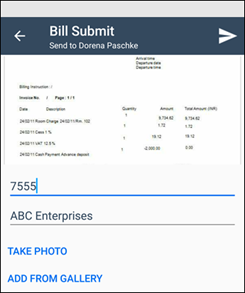
No comments:
Post a Comment