In Current Channel builds of Outlook for Microsoft 365 (version 1805 and later), you'll see a much simpler user experience when sharing a calendar if you're using a Microsoft 365 account or an Outlook.com account.
In the new sharing experience, permission levels and other associated options have been consolidated for simplicity and ease of understanding. You'll see the same options and permission levels across all modern Outlook clients, including Outlook for Windows, Outlook for Mac, Outlook.com, and Outlook on the web.
This simplification required several changes to the look and feel of the Outlook experience. In addition, there are two sharing scenarios that are no longer supported.
-
Sharing a calendar if you have Full Access permission to your mailbox
-
Sharing a calendar if you have Author permission to a mailbox
Sharing a calendar if you have Full Access permission to a mailbox
If you have Full Access permission to a mailbox, when you open the Calendar Properties dialog box and select Permissions, you will see a message that Some permissions cannot be displayed.
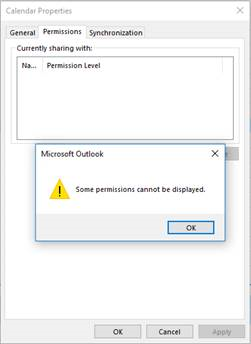
For more details, administrators can view the server response in Fiddler. The error message will resemble the following 400 message:
{"error":{"code":"ErrorIncorrectRoutingHint","message":"The x-anchor mailbox 'PUID:MailboxPUID' does not match the target of the request."}}
Sharing a calendar if you have Author permission to a mailbox
Sharing a calendar if you have Author permission to a mailbox isn't currently available. This capability should be restored in a future update.
Workaround
Set a registry key to unblock Microsoft 365 users
Warning: This section is intended for administrators because manual changes to the registry are required. Additionally, organizations may have a Group Policy implemented that prevents users from changing their own registry. Follow the steps in this section carefully. Serious problems can occur if you edit the registry incorrectly. Before you make any changes, back up the registry for restoration in case problems occur.
We have introduced a registry key to bring back the legacy calendar sharing UI. This new registry key is supported in Current Channel version 1903 and later. Current Channel version 1903 was released to production in early April 2019. Administrators will need to create the following registry subkey.
| Registry subkey | Type | Value |
|---|---|---|
| HKCU\Software\Microsoft\Office\16.0\Outlook\Options\Calendar\ShowLegacySharingUX | REG_DWORD | 1 |
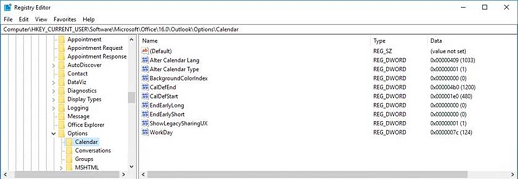
No comments:
Post a Comment