-
Select the WordArt you want to change.
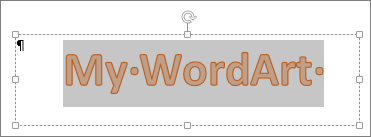
-
Go to Shape Format or Drawing Tools Format > Text Effects.
-
Select Transform, and then choose the effect you want.
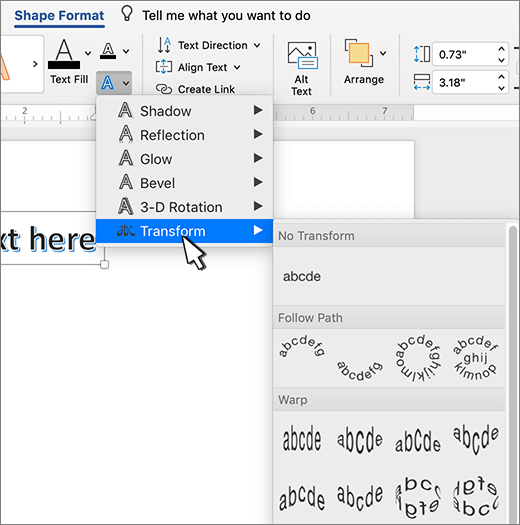
If you don't see Transform at the bottom of the menu, make sure you've selected Text Effects.
Tip: You can also change the look of your WordArt by rotating or flipping it, or resizing it.
See also
-
Select the WordArt you want to change.
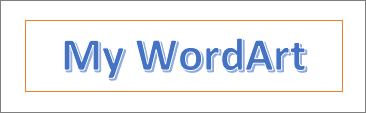
-
Go to Shape Format >Text Effects >Transform and pick the effect you want.

Word for the web doesn't support WordArt. Open your document in Word on the desktop.
No comments:
Post a Comment